Cancel Order Button
Froonze
Last Update vor 3 Jahren
Let your customers cancel orders that are not yet fulfilled just by clicking the Cancel button in the Order History panel. Orders that have been paid through automatic gateways will be automatically refunded.
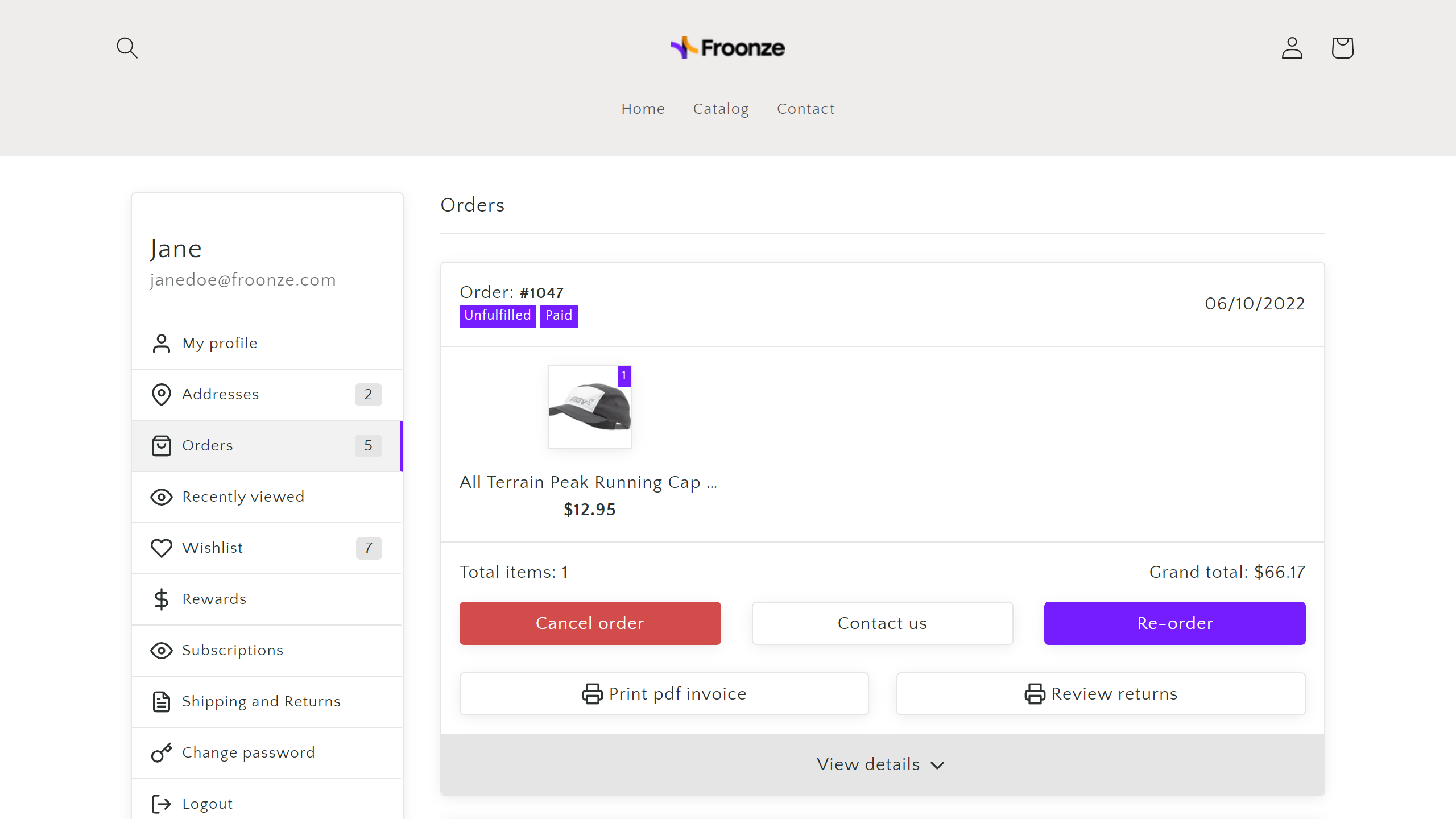
You can customize the color of the button in the settings (Account Page > Settings) and set it up to show it dynamically, that is, whitelisting and blacklisting customers or orders based on tags
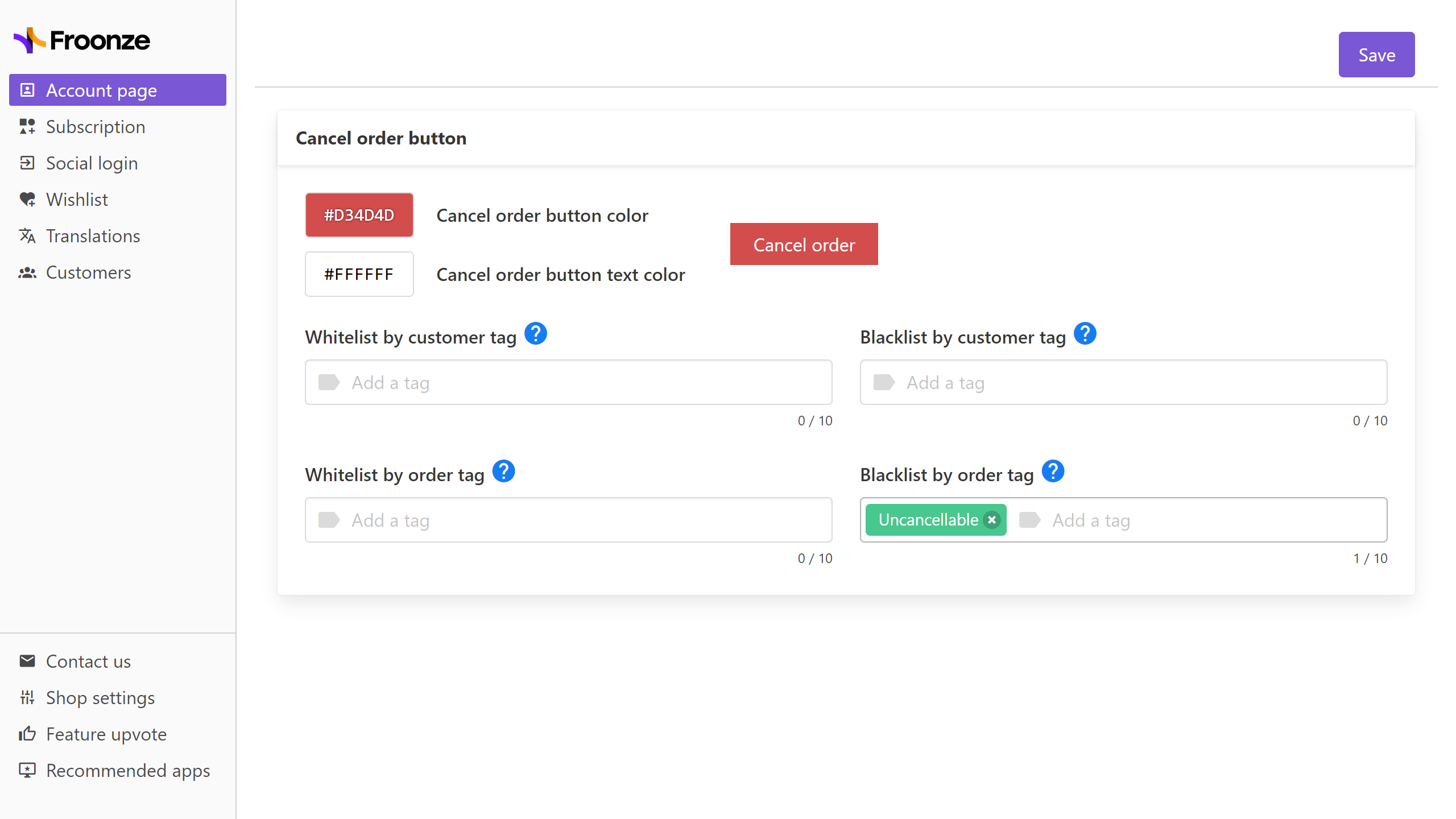
To cancel the orders the customers will be required to explain a reason of cancelation of at least 10 characters. You can check this reason in your Shopify Admin > Orders > click on the Cancelled Order. The info is displayed as Additional Details on the top right corner
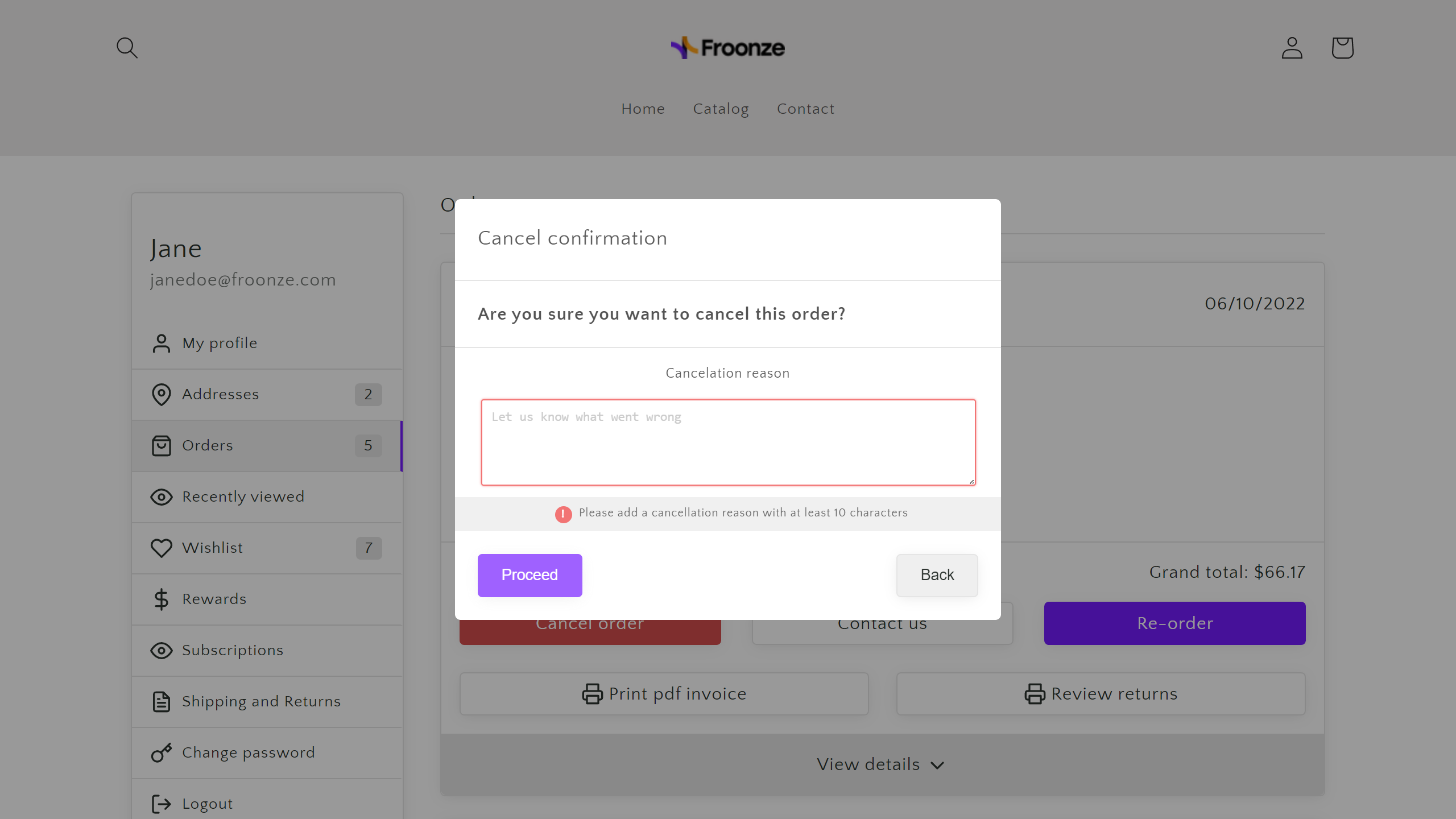
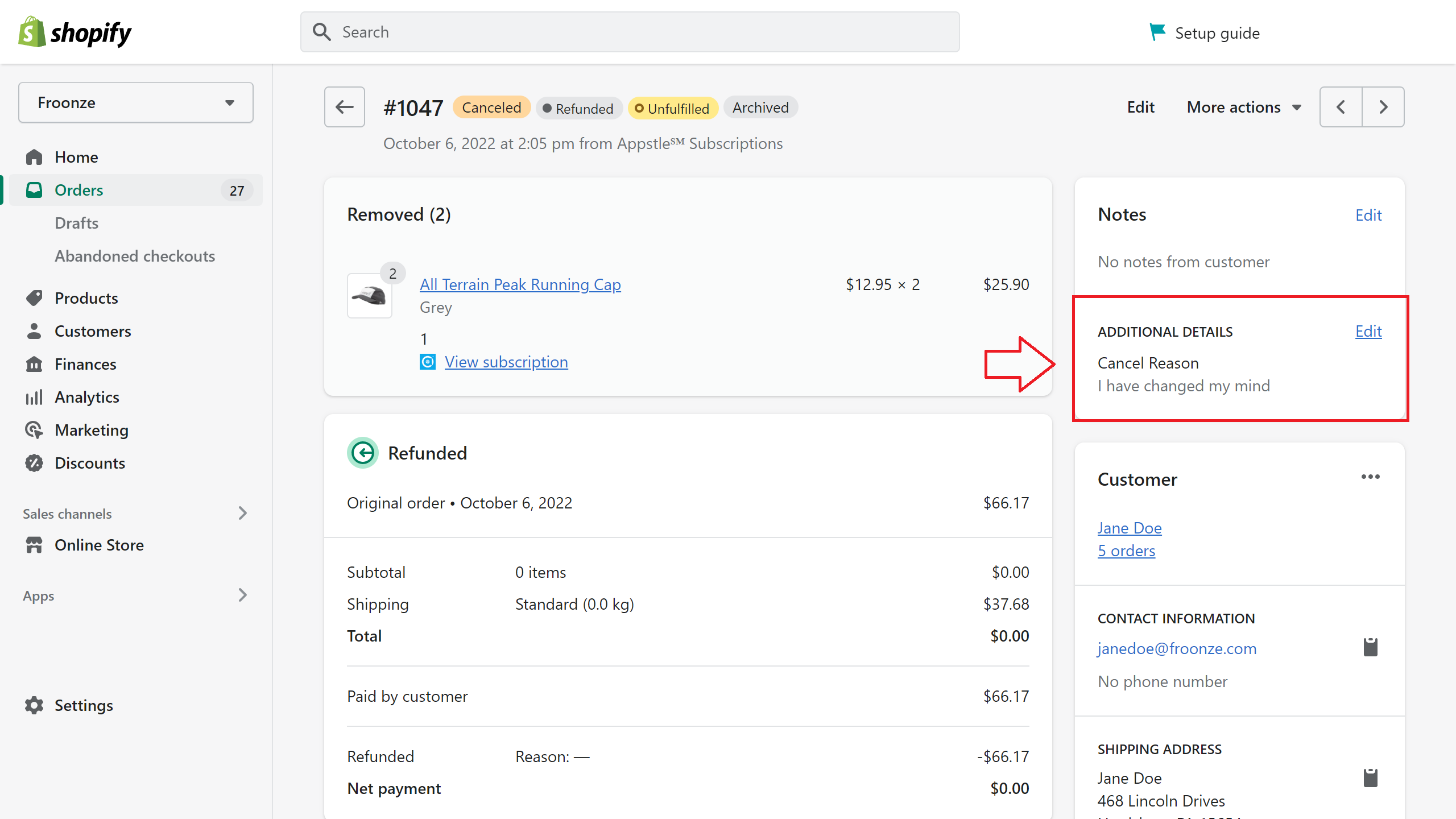
If you want to set up an automation flow to be informed by email every time an order has been cancelled, you can follow the instructions here.

