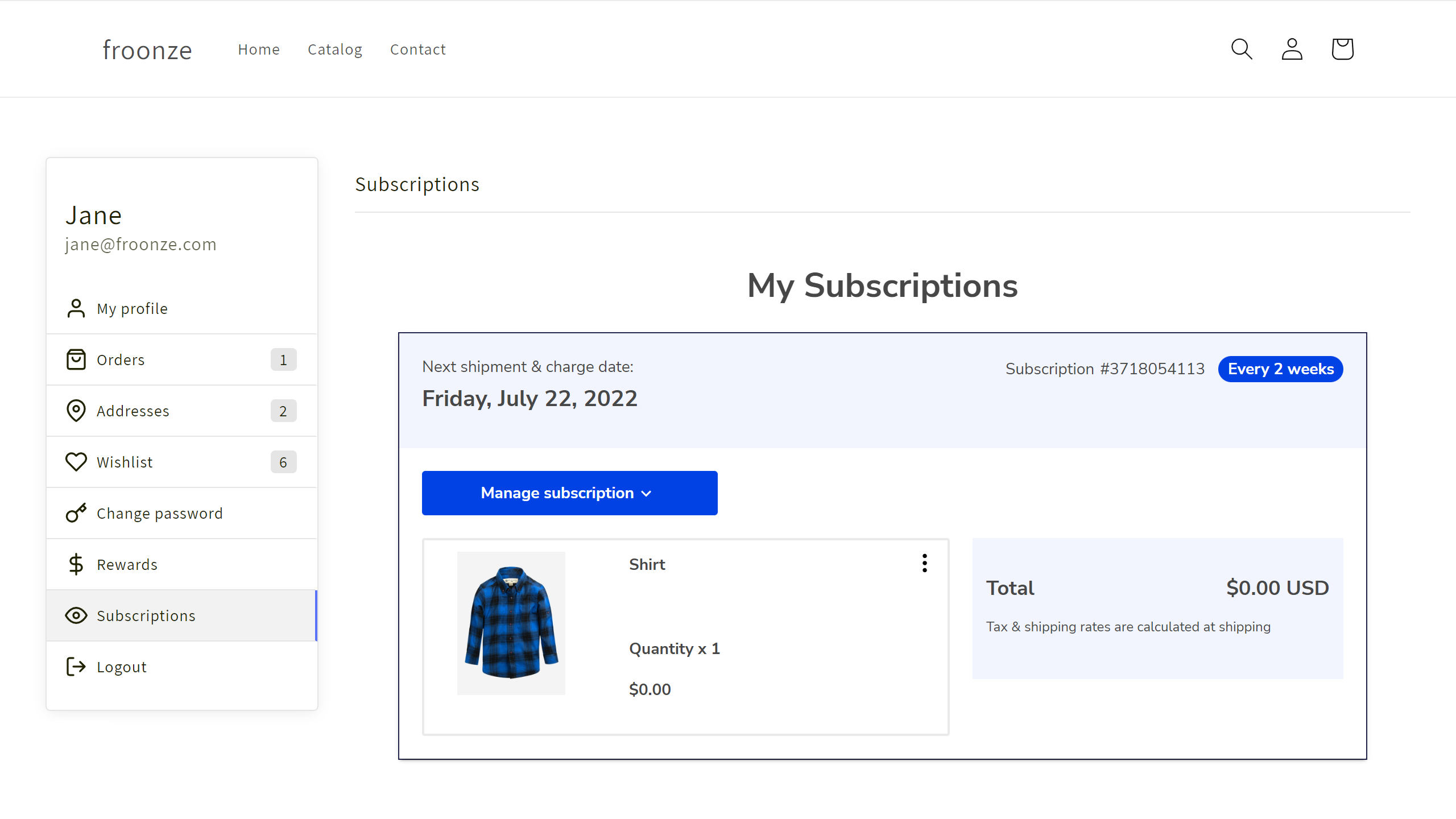Subscriptions by Yotpo
Froonze
Last Update 2 года назад
To integrate Yotpo's Subscriptions Widget on the account page you'll need to enter its installation liquid code in our settings. Please remember that this code is not necessary if Yotpo's Subscriptions Widget is already added on the Customer Account page.
To get this code click on the link in our Integration Settings or navigate to https://echo.yotpo.com/#/store-view while logged in your Shopify Admin.
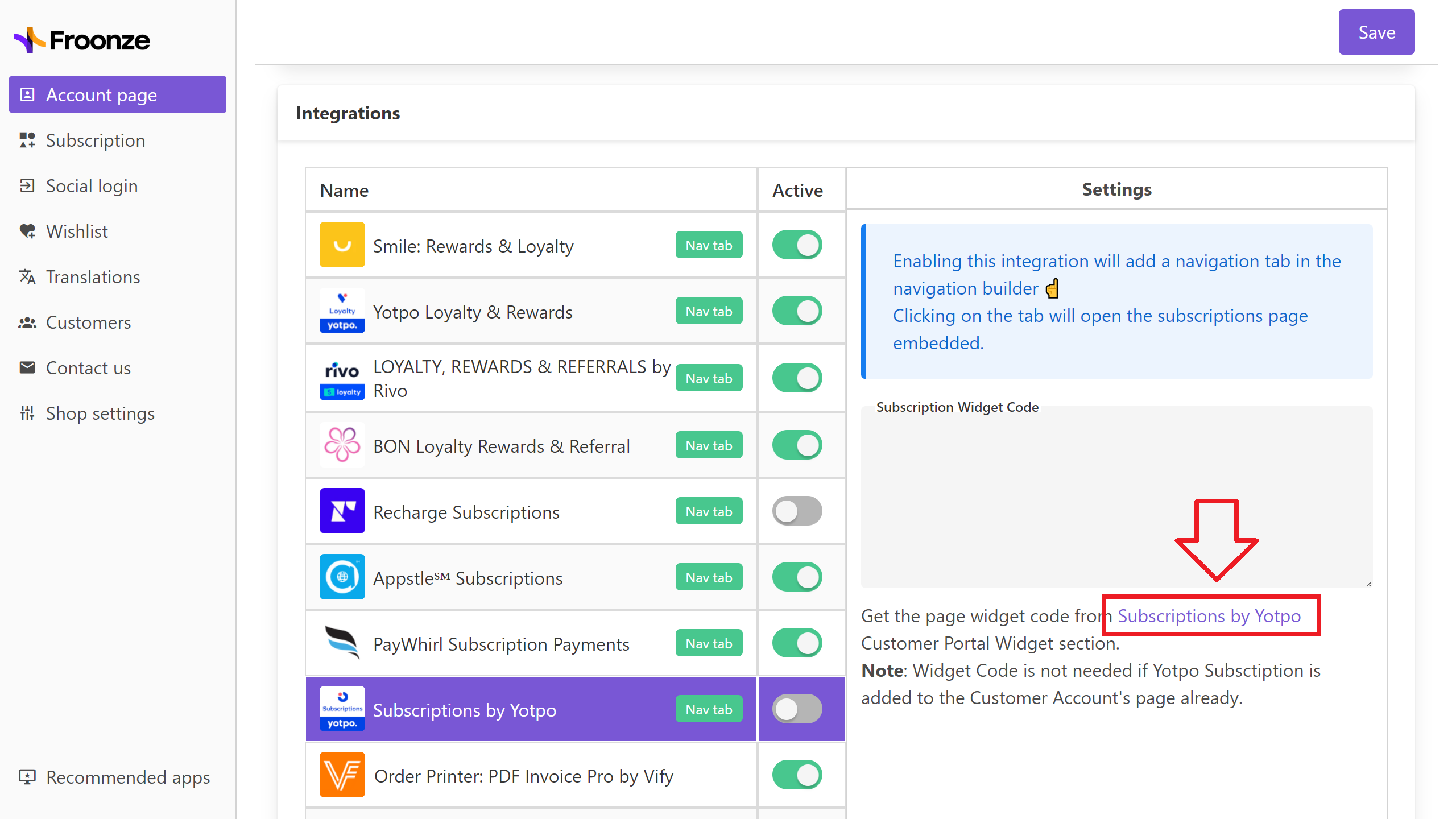
You'll land on Yotpo Subscriptions Store View dashboard. From there just hover on the Customer Portal Widget card and click on the three points icon on its top right corner. Then click on Get Code and copy the second of the codes with the div container.
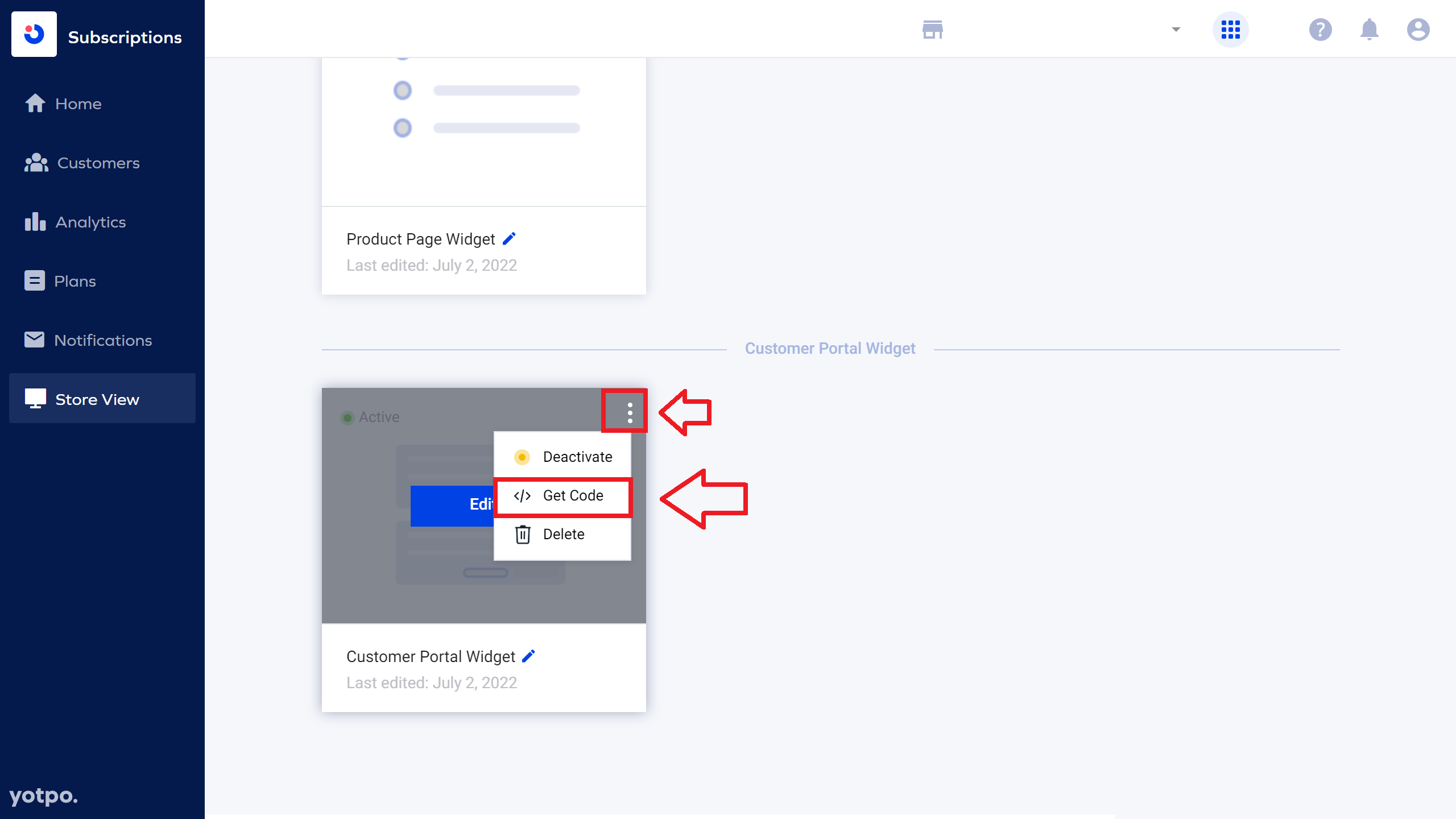
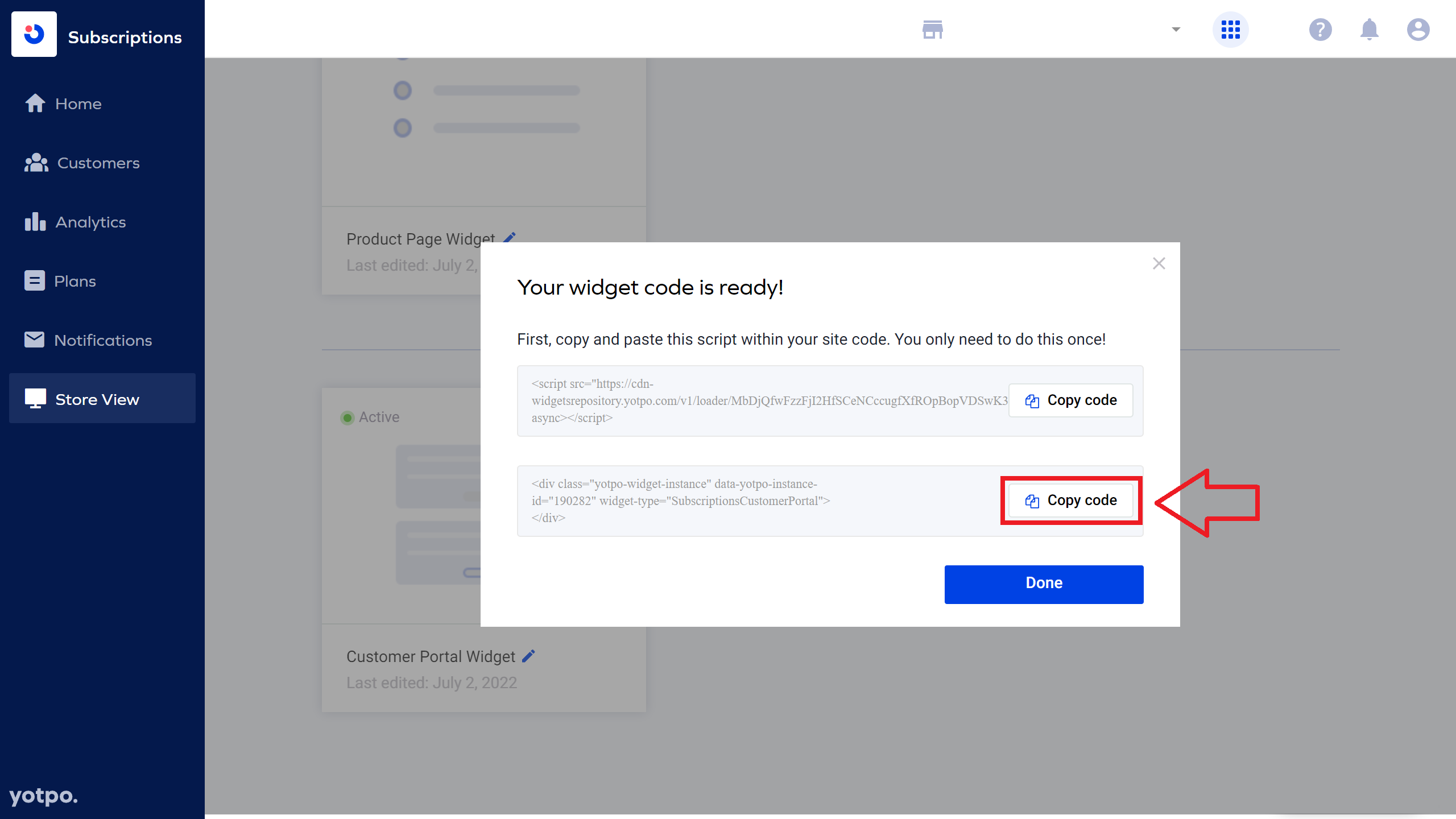
You can now go back to our settings to enable the integration with the toggle and paste the code in the Subscriptions Widget Code box. Don't forget to click on Save on top.
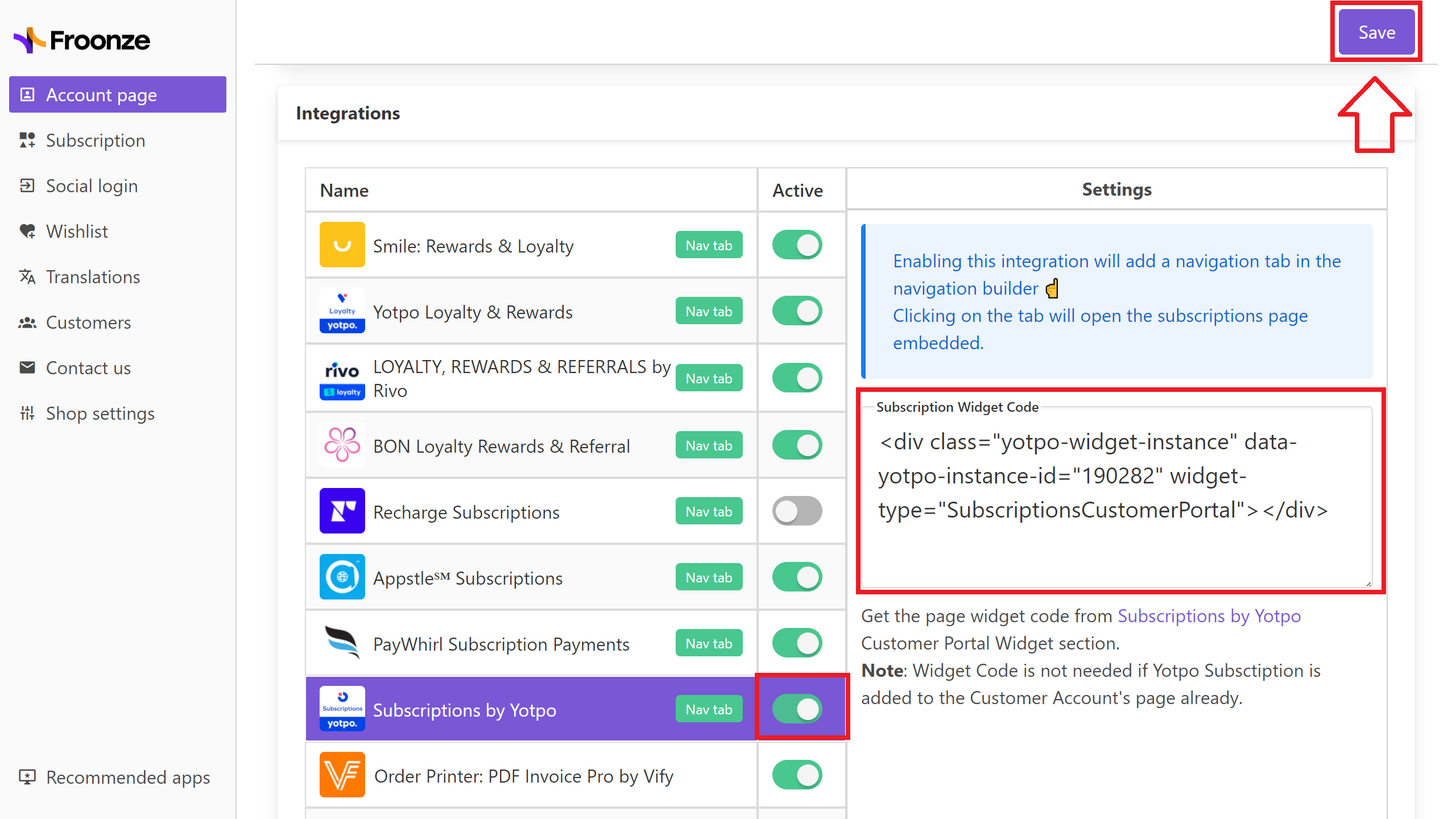
Yotpo's Subscriptions will be now loading from its own tab within the account widget. You may need to adjust the width of our widget for an optimal view of the panel (you can do so in our customization settings or just contact us)