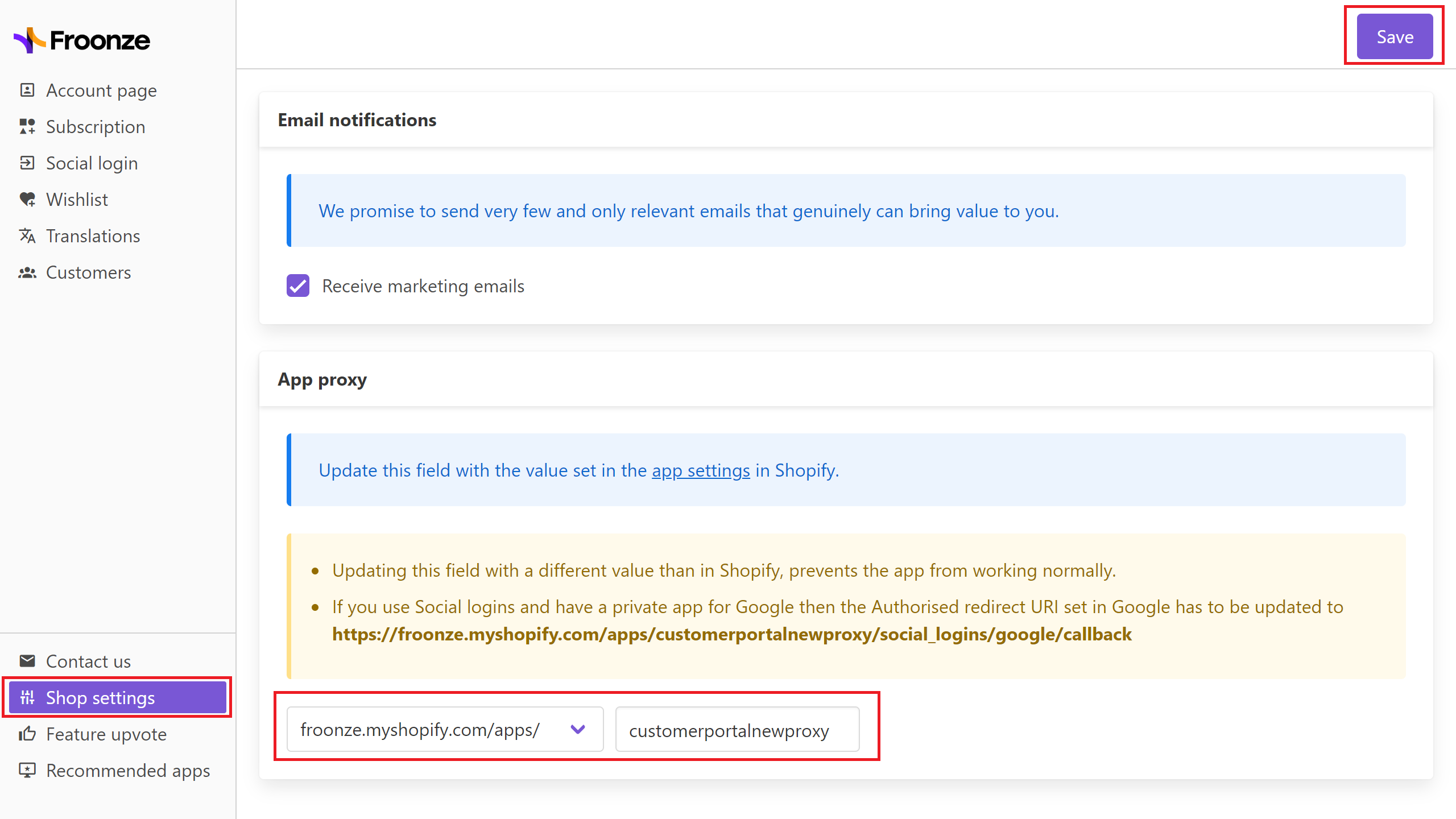App Proxy mismatch
Froonze
Last Update hace 2 años
If before installing our app you already installed another app that uses our default proxy (/apps/customer-portal), our default proxy will be modified automatically in Shopify and will result in our app not being able to function normally, including errors while using Social Login, wishlisting products or completing certain actions on the account page.
Unfortunately Shopify does not provide any way for us to automatically detect if the default app proxy was modified during the installation, so the proxy needs to be manually updated in our dashboard to solve the issue.
To make sure this is the problem, please check first the proxy given by Shopify to our app. Go to Shopify Admin > Settings > Apps and sales channels > and click on our app. Write down the APP PROXY URL
Once you have it noted down go into our Settings Dashboards > Shop Settings. In the App Proxy panel you can check if the proxy is matching the one in Shopify Settings, and update it if is not. Then click on Save, wait some minutes for the changes to apply and check if the issue is solved.