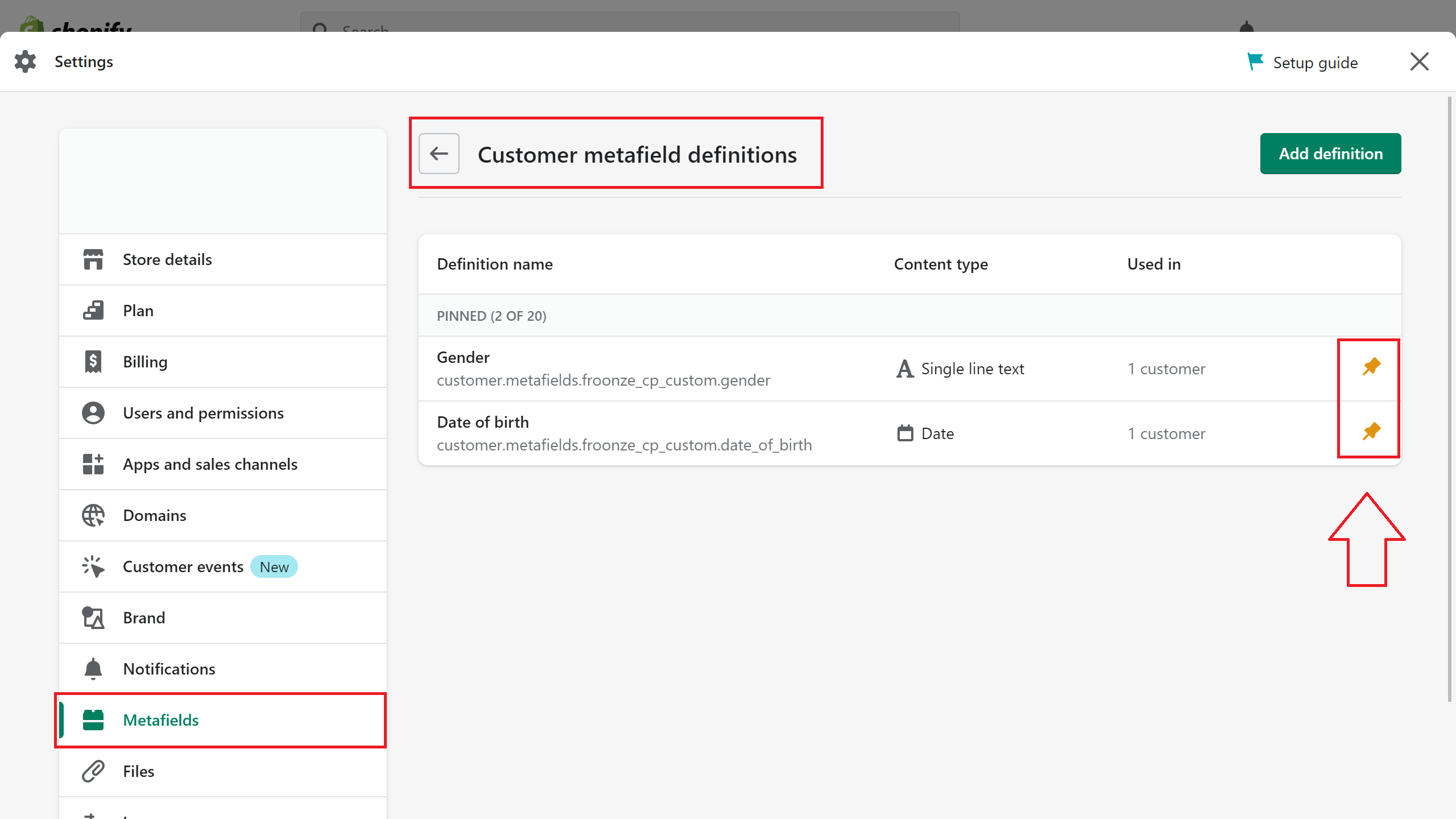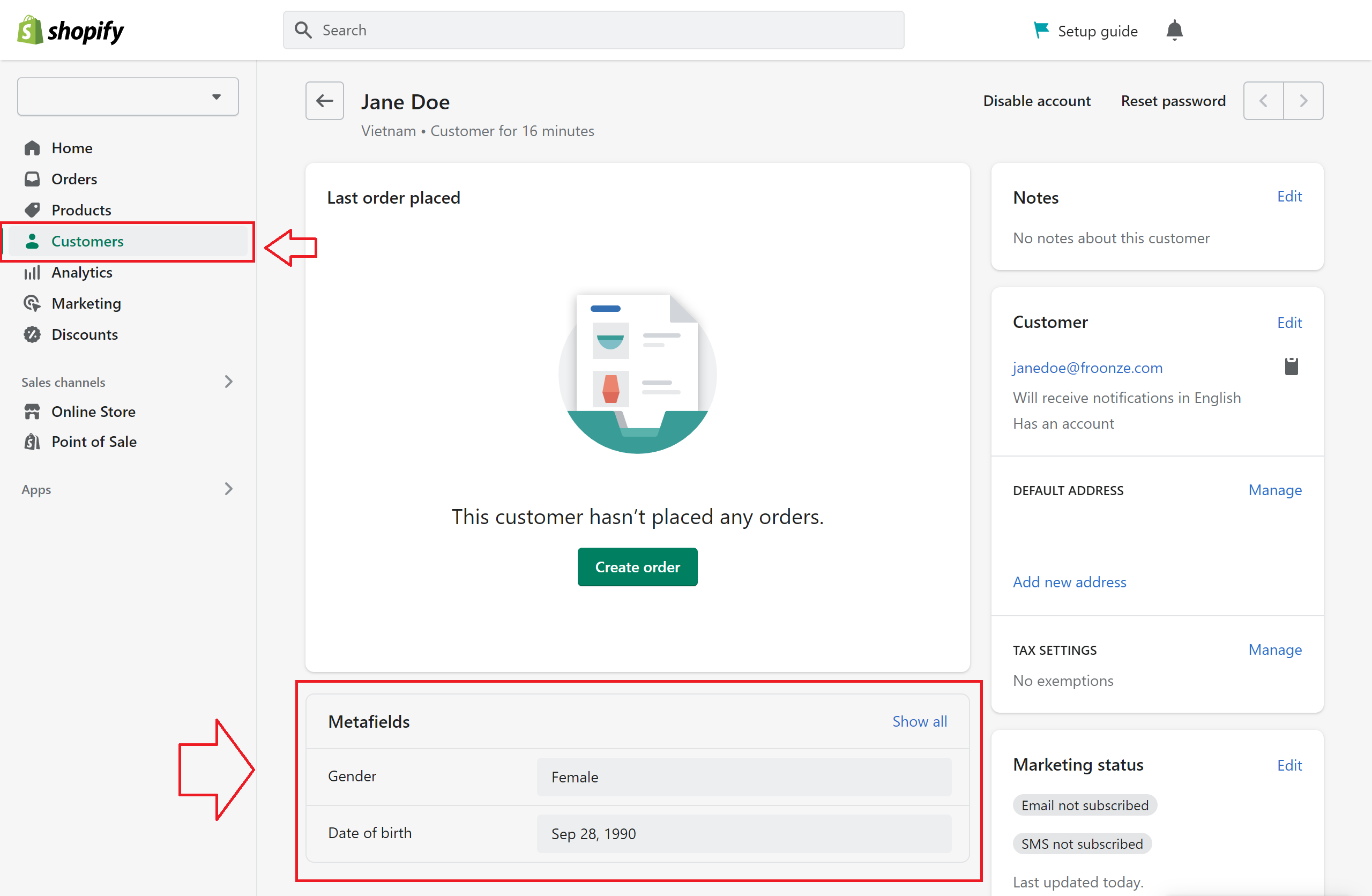Defining Gender and Date of Birth metafields
Froonze
Last Update منذ عام واحد
Date-of-Birth and Gender are pre-created custom fields in our app but their metafields are not defined by default, that is, they exist in Shopify but as undefined customer metafields. You may want to define them in order to, for example, pin the metafields so you can quickly check the stored values per customer on the Shopify Customers dashboard.
Defining these metafields is something pretty quick to do in the Shopify Admin and you just need to be careful to define the metafields with the right content type so there isn't any risk of malfunction in the app.
Go to your Shopify admin > Settings > Metafields > Customers > Metafields without a definition and find there our two undefined metafields for Date-of-Birth and Gender, which are named respectively: froonze_cp_custom.date_of_birth and froonze_cp_custom.gender
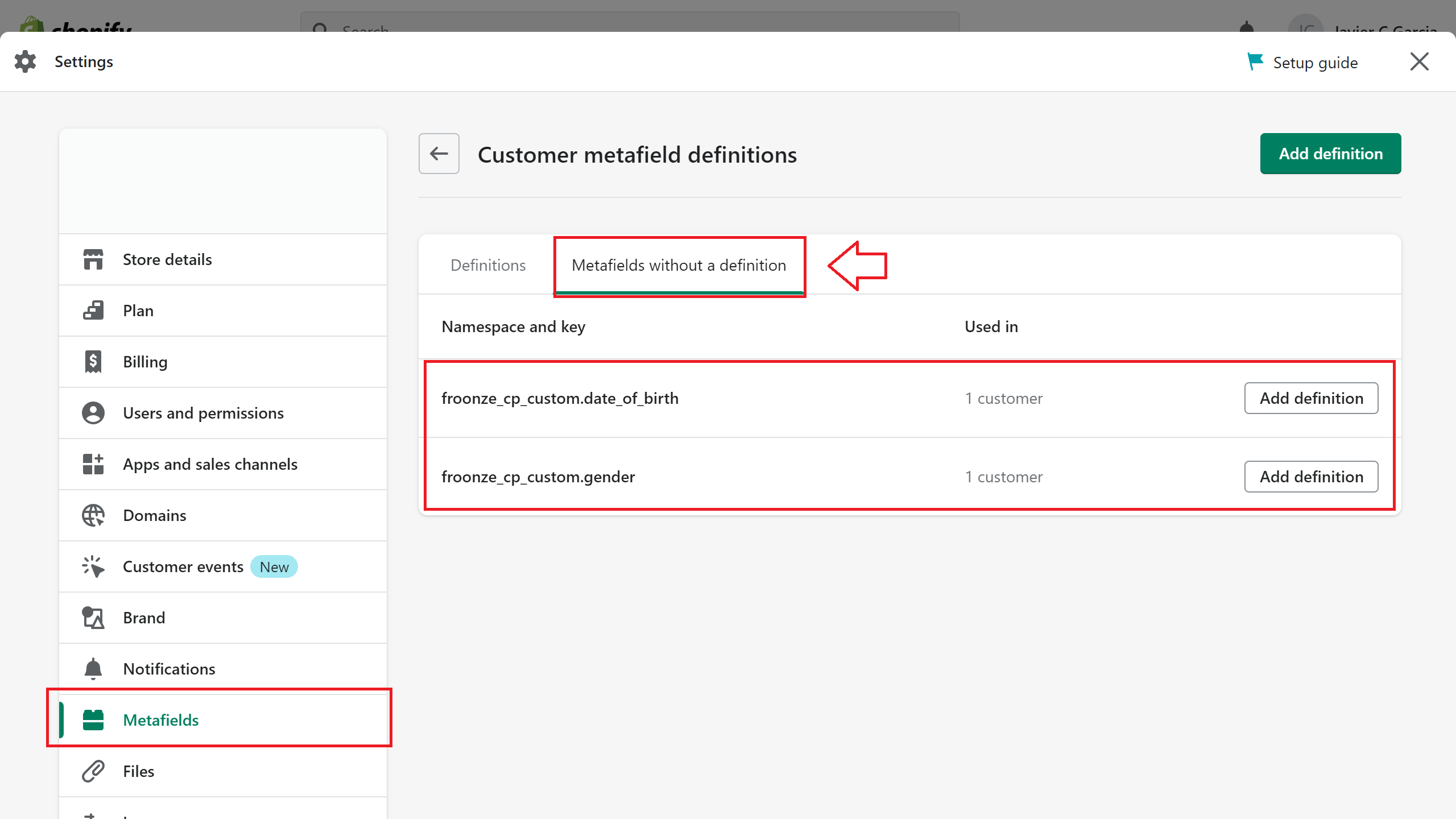
Click on the first of them, froonze_cp_custom.date_of_birth, fill the Name with any you want (e.g. Date of birth) and for Content Type choose Date. Don't choose any other content type. Then Save.
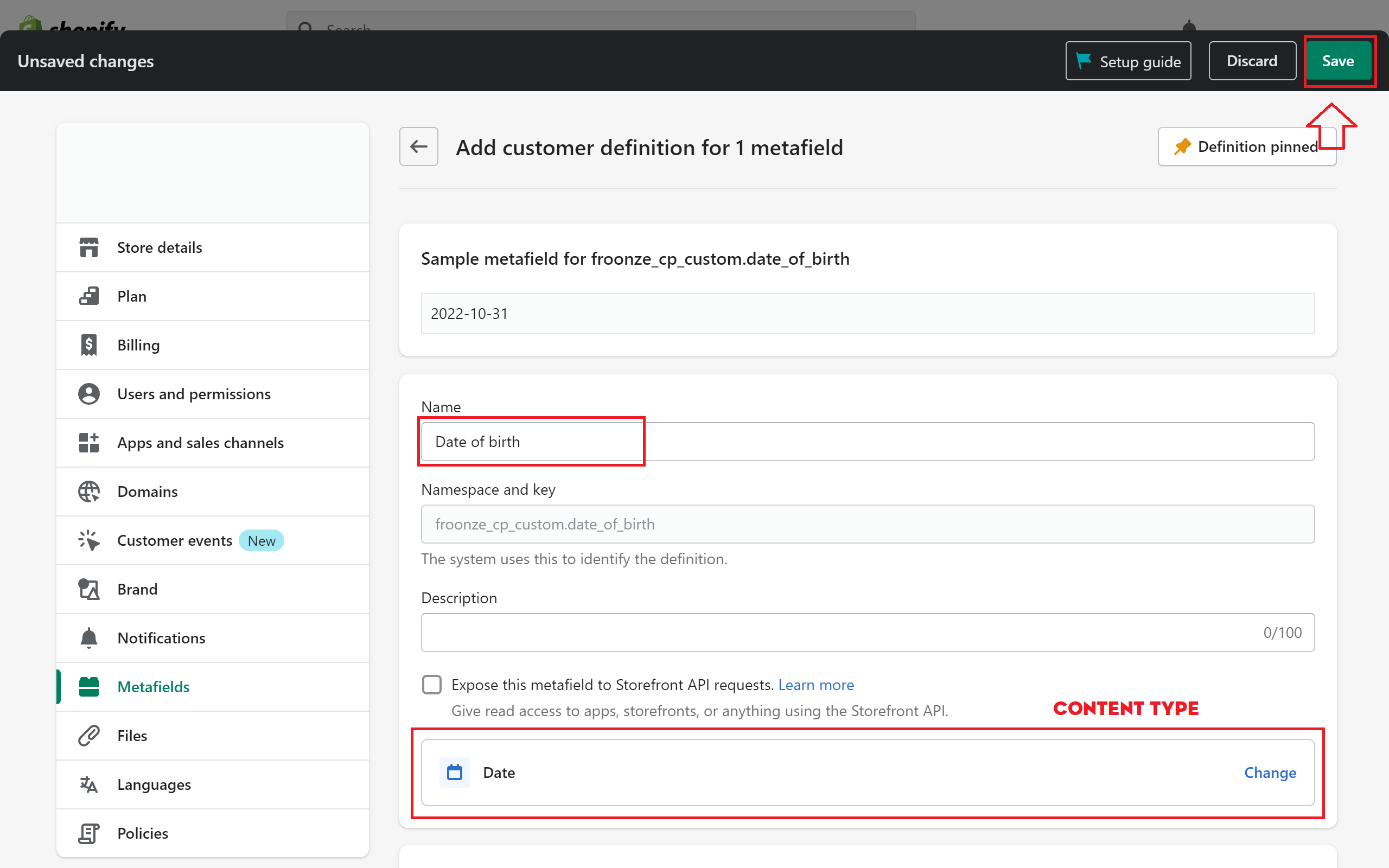
Now click on the second, froonze_cp_custom.gender, fill the Name with any you want (e.g. Gender) and for Content Type choose Single line text, don't choose any other content type. After that click on Save on the top right corner.
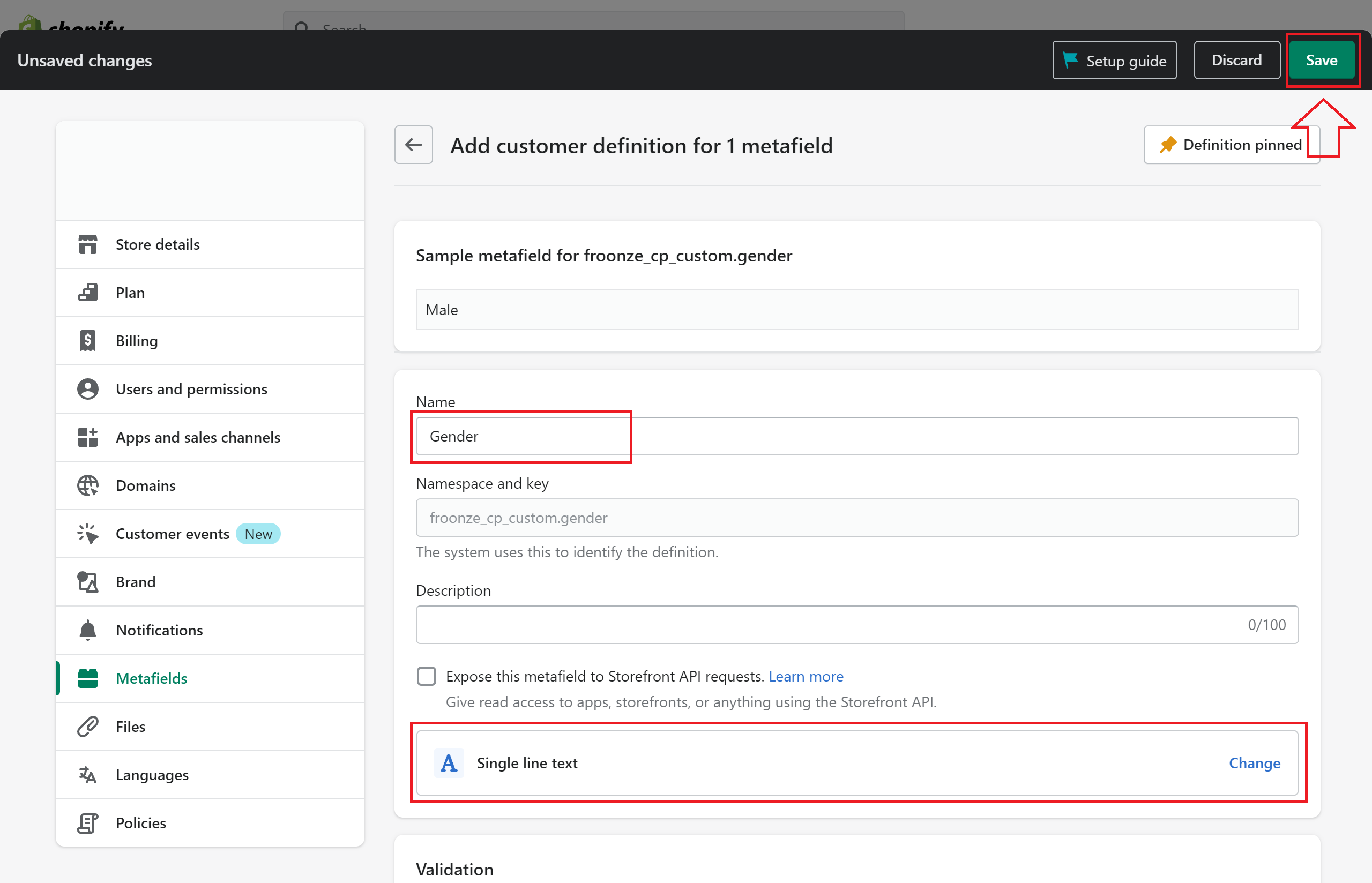
Lastly, you can check the result back in Settings > Metafields > Customers and pin the two (now defined) metafields, so they'll be showing as values in the individual customer information panels in the Customers Dashboard.