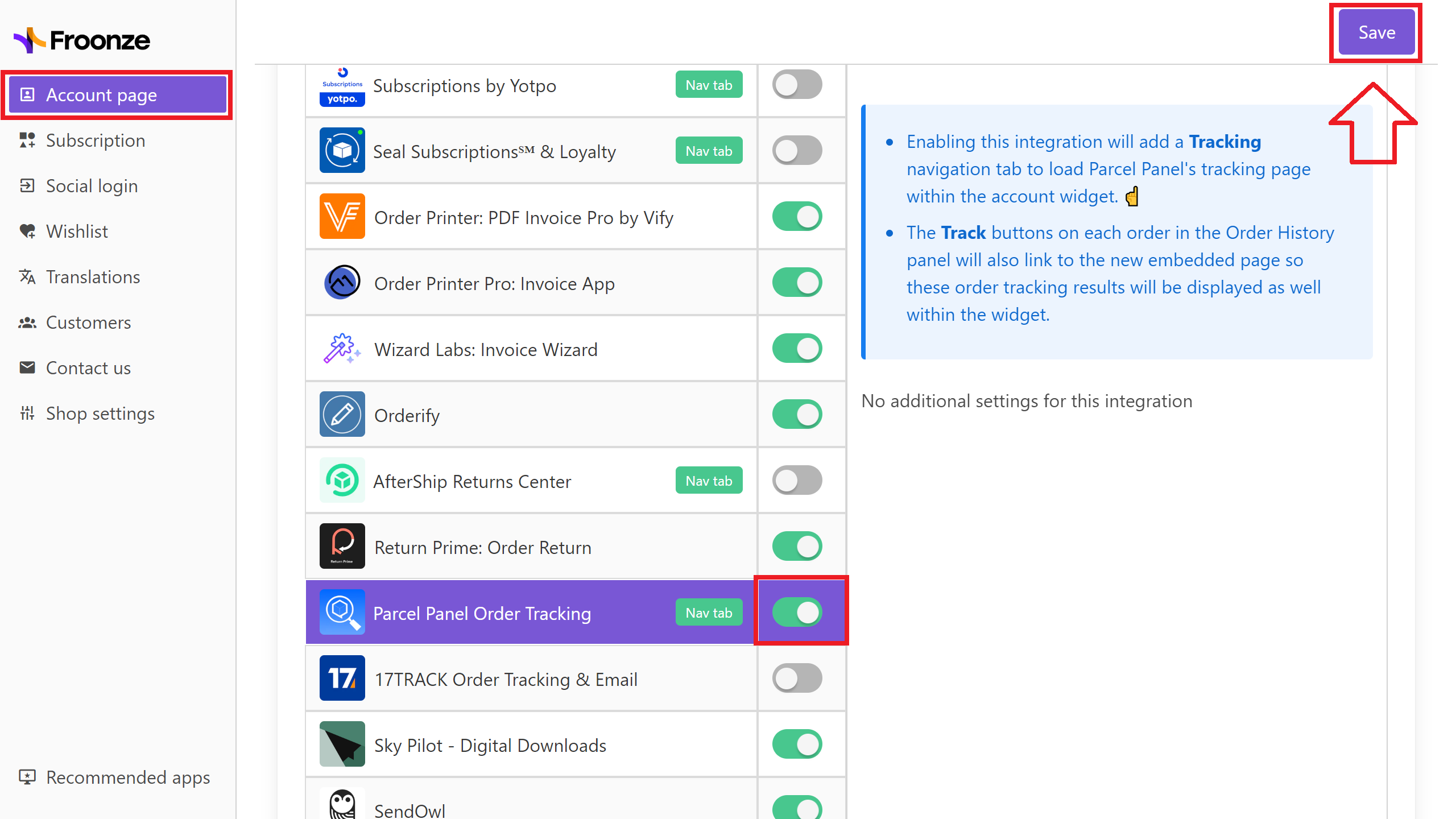Parcel Panel Order Tracking
Froonze
Last Update 3 jaar geleden
Our integration with Parcel Panel installs a new Track Order tab in the navigation menu of the account page, clicking on it will load Parcel Panel's Tracking Page inside the account widget.
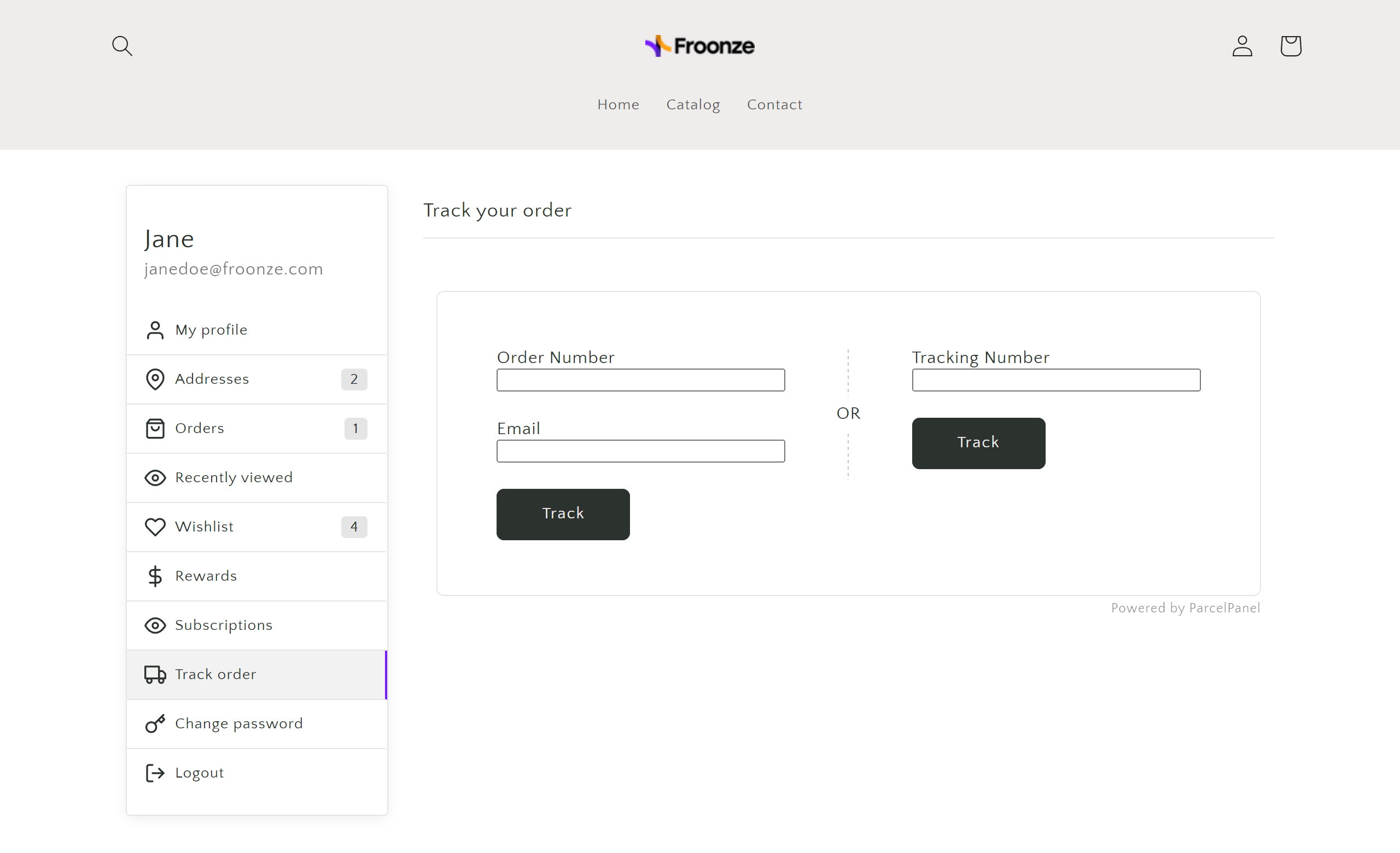
Additionally the Track buttons that show up along the rest of the information in our Order History panel will now be linked to this embedded Parcel Panel's Tracking Page, so the tracking results will be directly displayed as well inside the account widget.
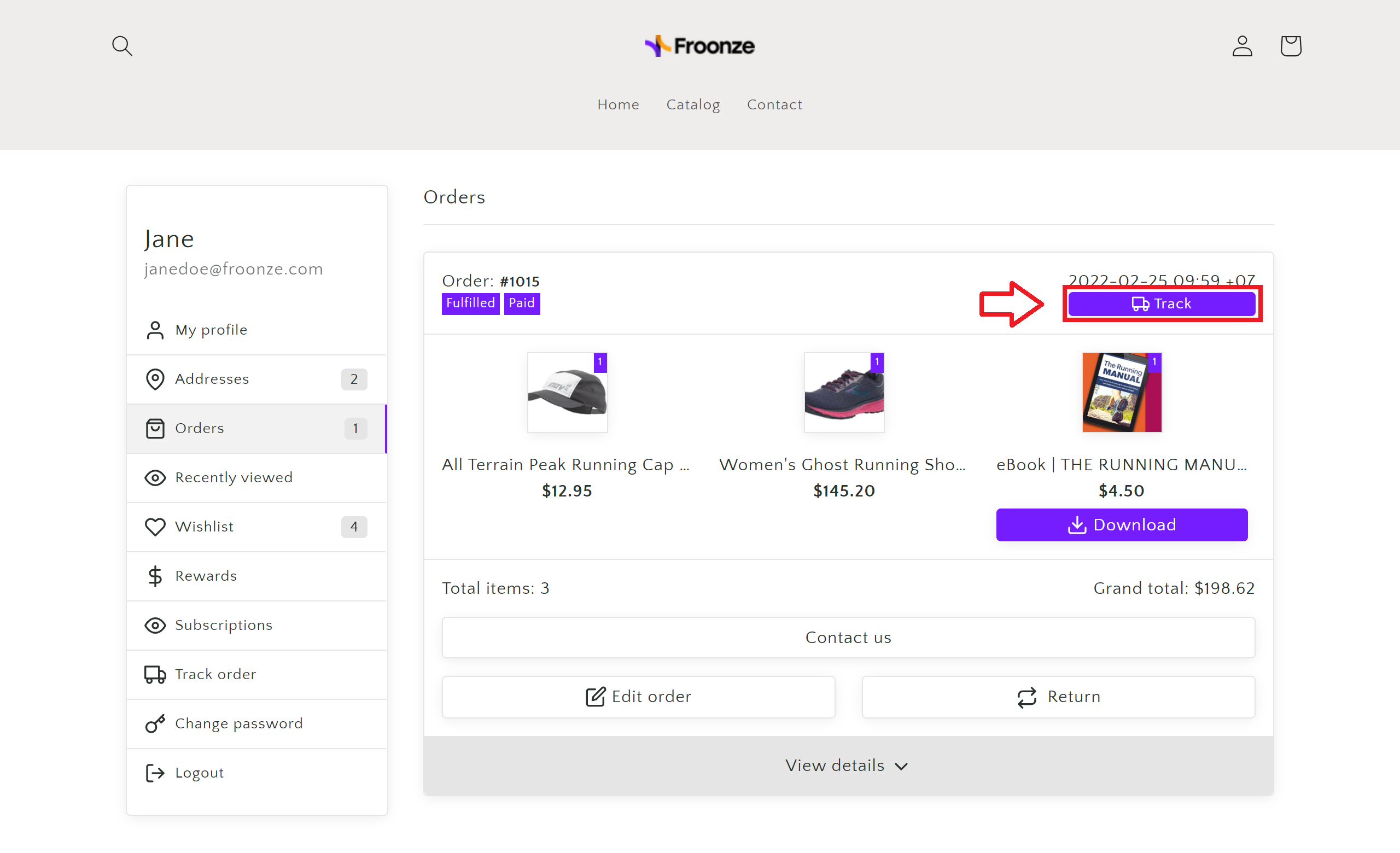
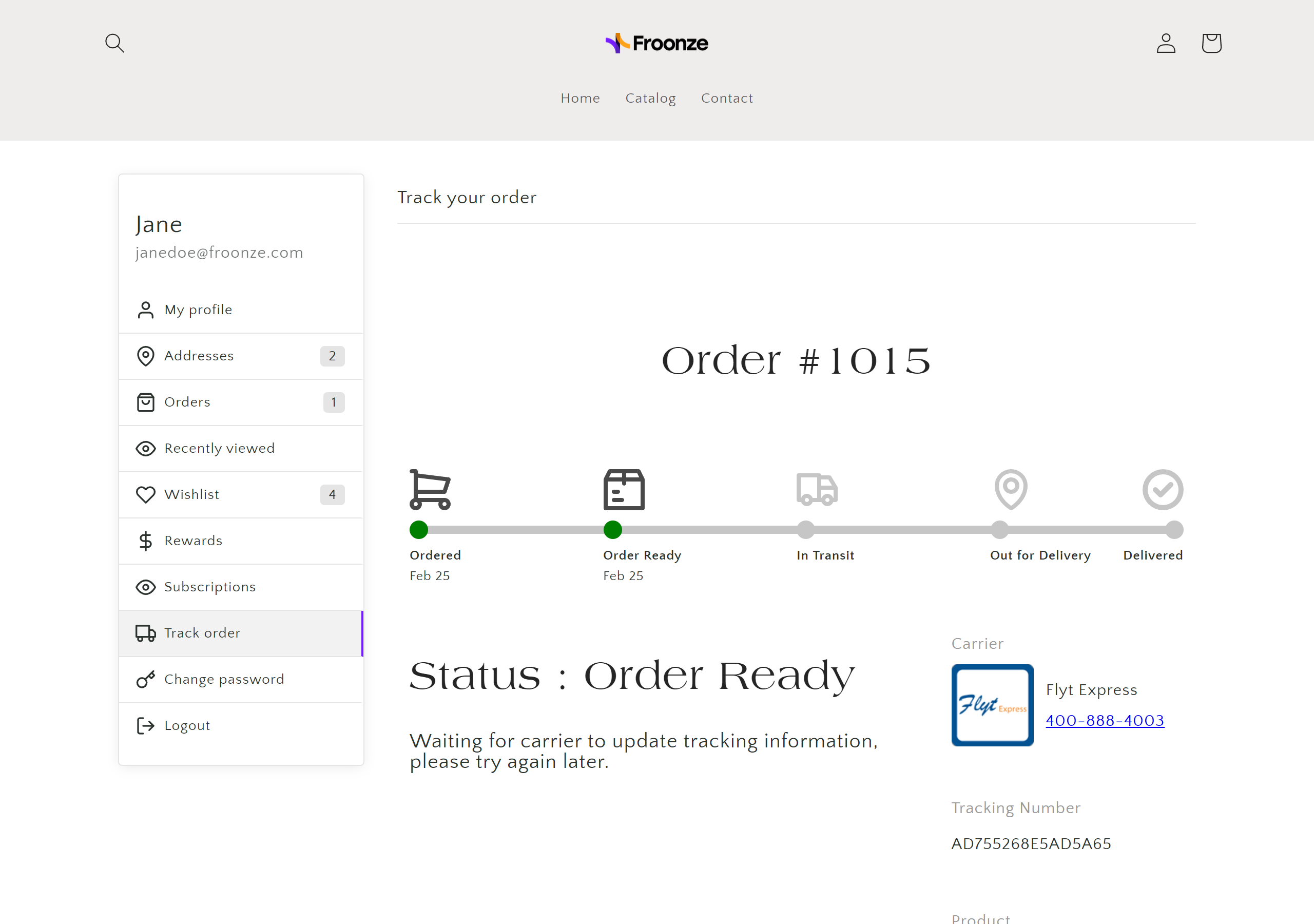
To set it up just go to our Settings > Account Page > Integrations, select Parcel Panel Order Tracking and enable its toggle. Click on Save on top and it's done.