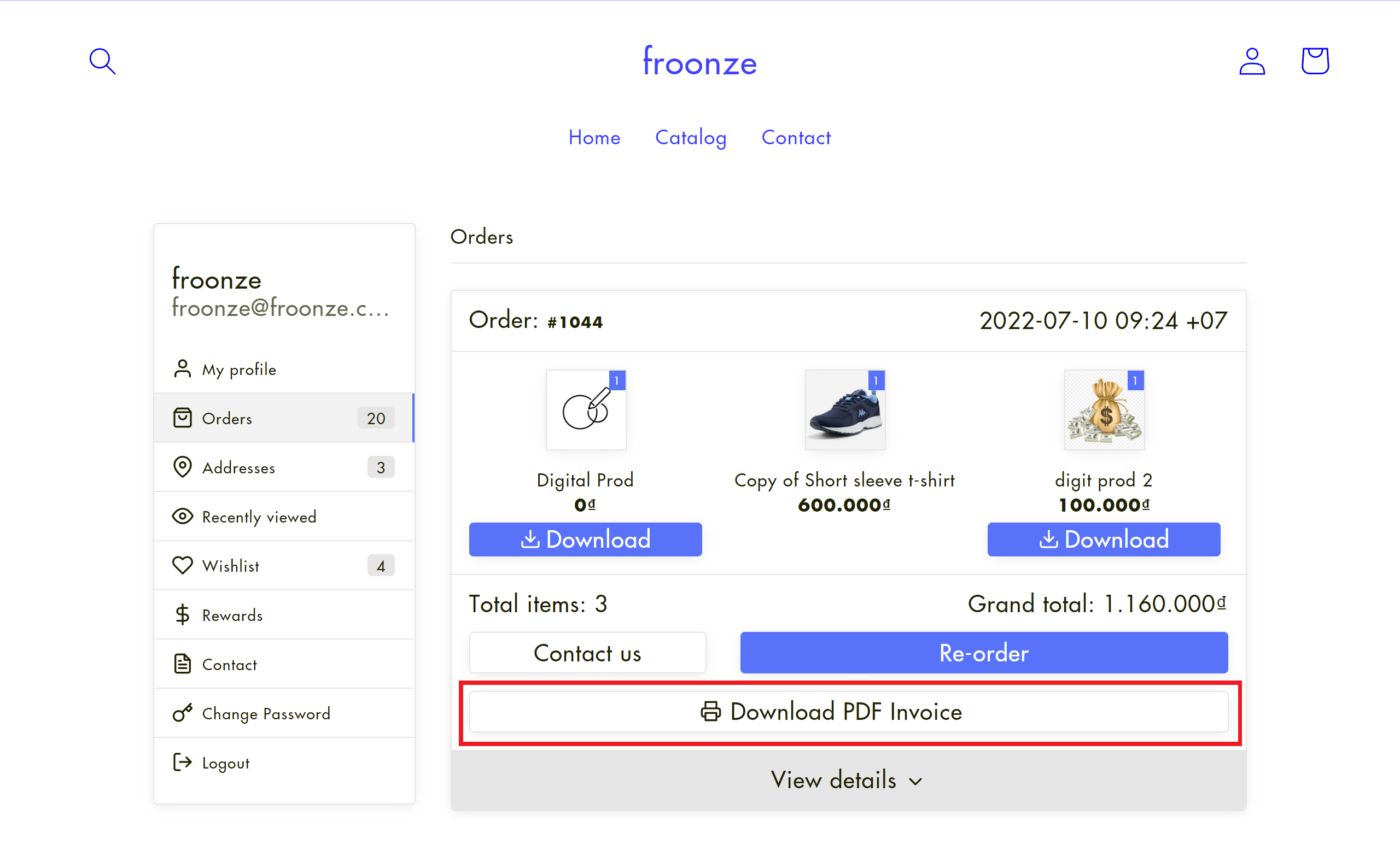Sufio: Professional Invoices
Froonze
Last Update 2 jaar geleden
Our integration with Sufio: Professional Invoices adds a button to print Sufio's PDF Invoice to each order in our Order History panel. To set it up just navigate to our Settings > Account Page > Integrations, select Sufio: Professional Invoices and switch on its toggle. Then click on the Save button on the top right corner and it's done.
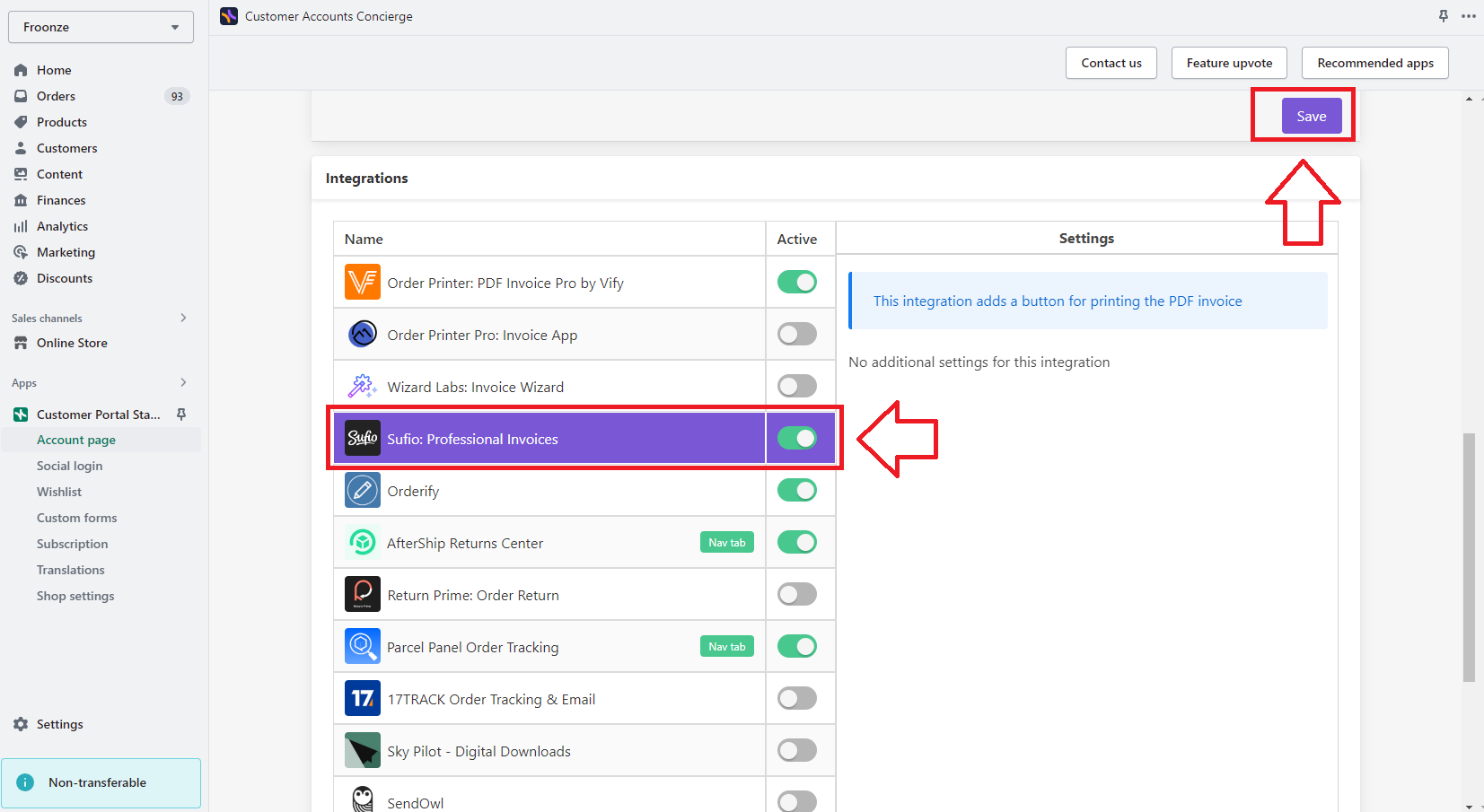
You now have a Sufio "Download PDF invoice" download button along the rest of the order information in the Order History panel. If you need to edit or translate the label of this button, you can do it easily in our Translation Settings.