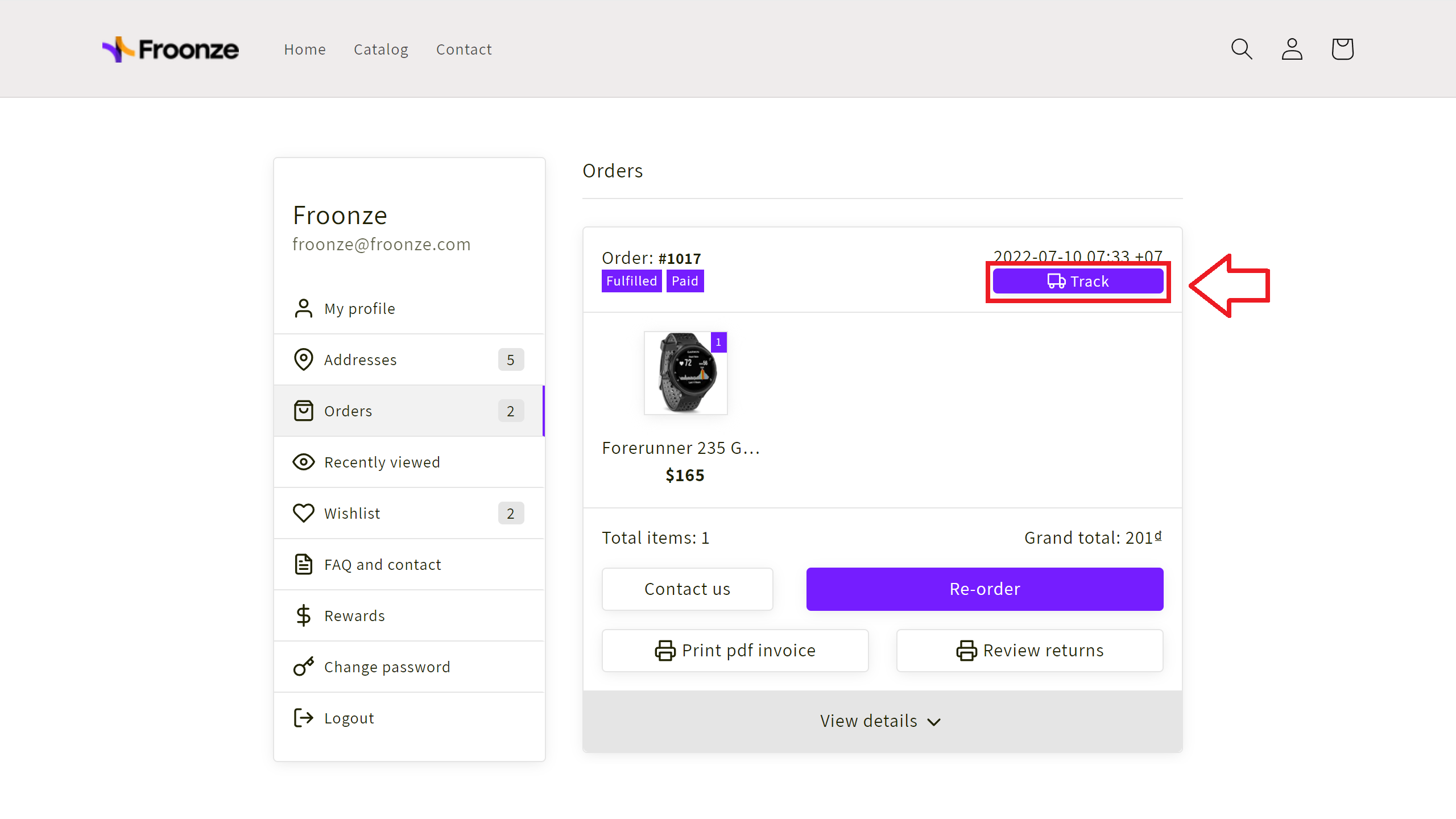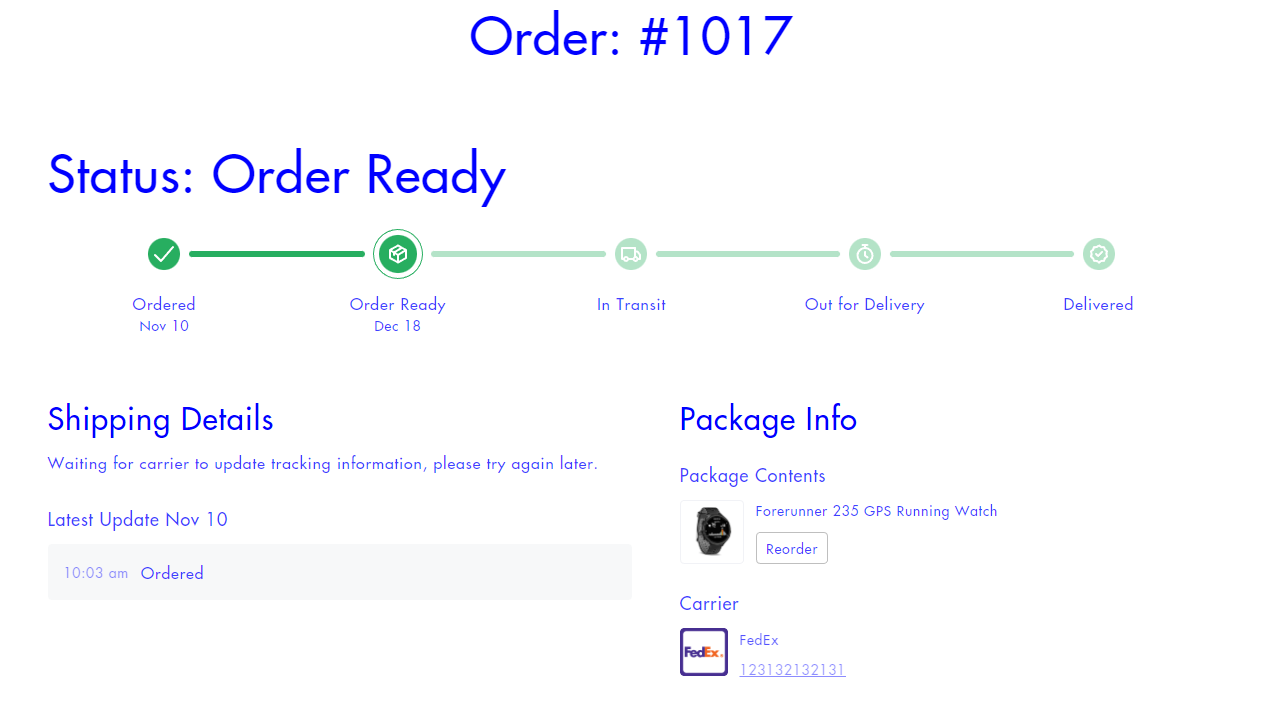Track123 Order Tracking Upsell
Froonze
Last Update 2 years ago
Our integration with Track123 replaces the Tracking links provided by Shopify for those provided by Track123. These links are contained in Track buttons that show up along the rest of the order information in our Order History panel.
To set it up just go to our Settings > Account Page > Integrations, select Track123 Order Tracking Upsell and enable its toggle. If you have a different tracking path other than default /apps/track123 you can set it up too. Click on Save on top and it's done.
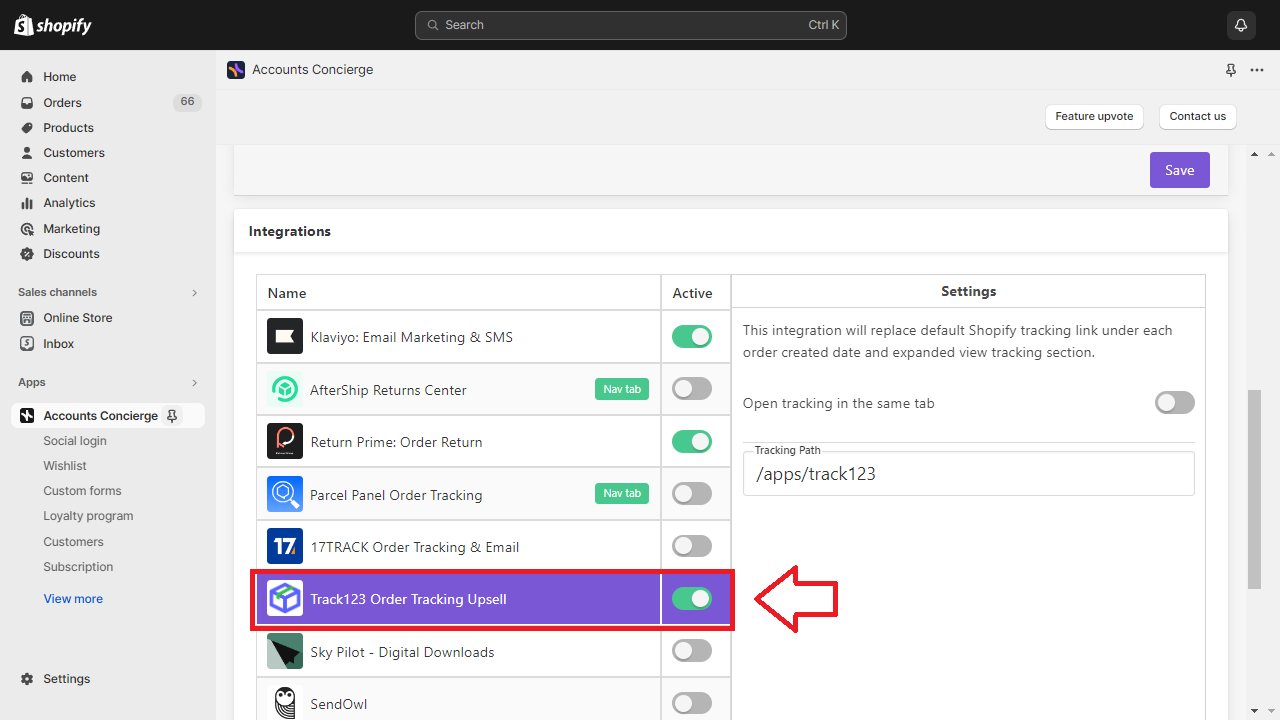
The Track buttons in our Order History panel will take you now to the tracking page installed by Track123.