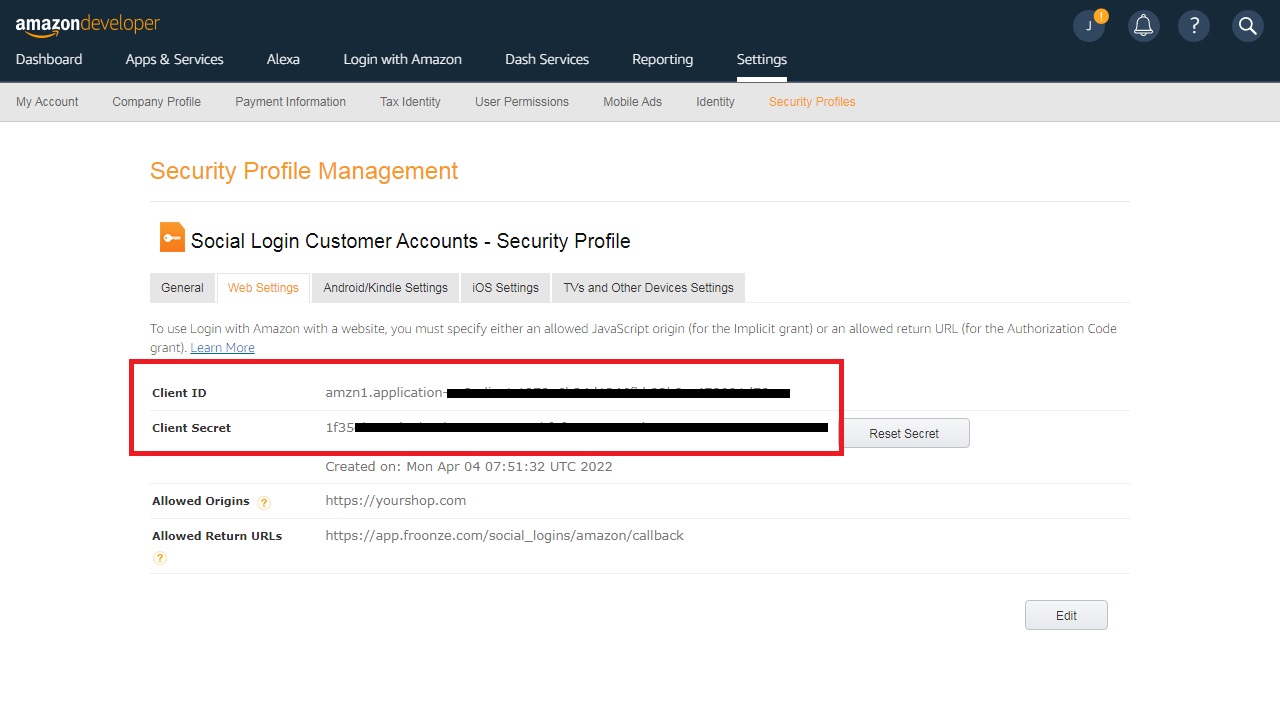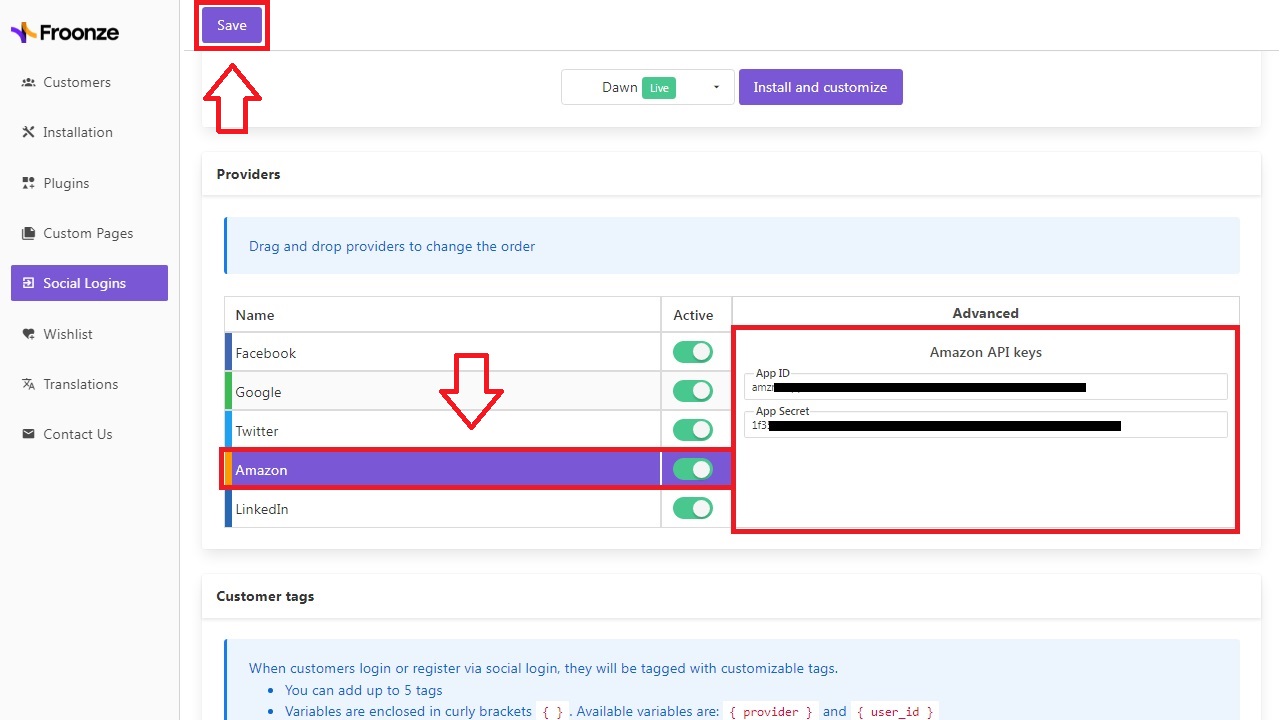Amazon API key pair
Froonze
Last Update 3 jaar geleden
Step 1: Navigate to Amazon Developer Services at https://developer.amazon.com and log in with your Amazon account
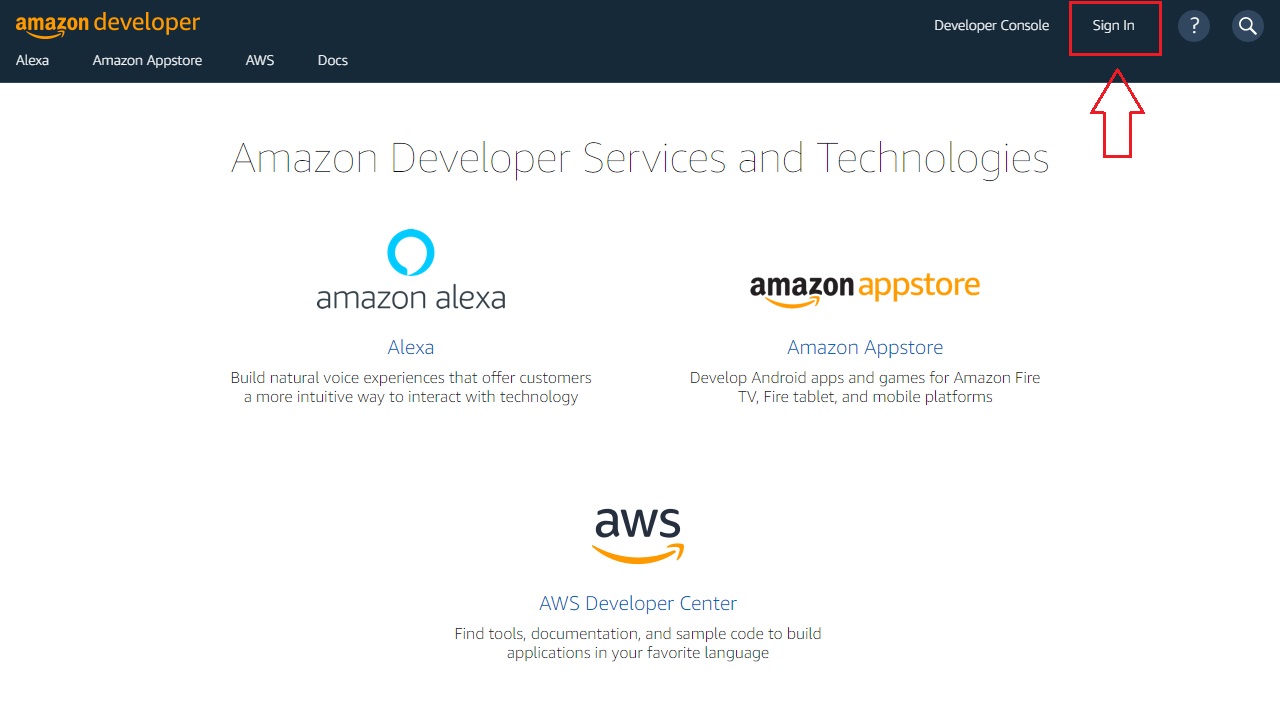
Step 2: Click on "Developer Console" or browse to https://developer.amazon.com/dashboard, then select "Login with Amazon"
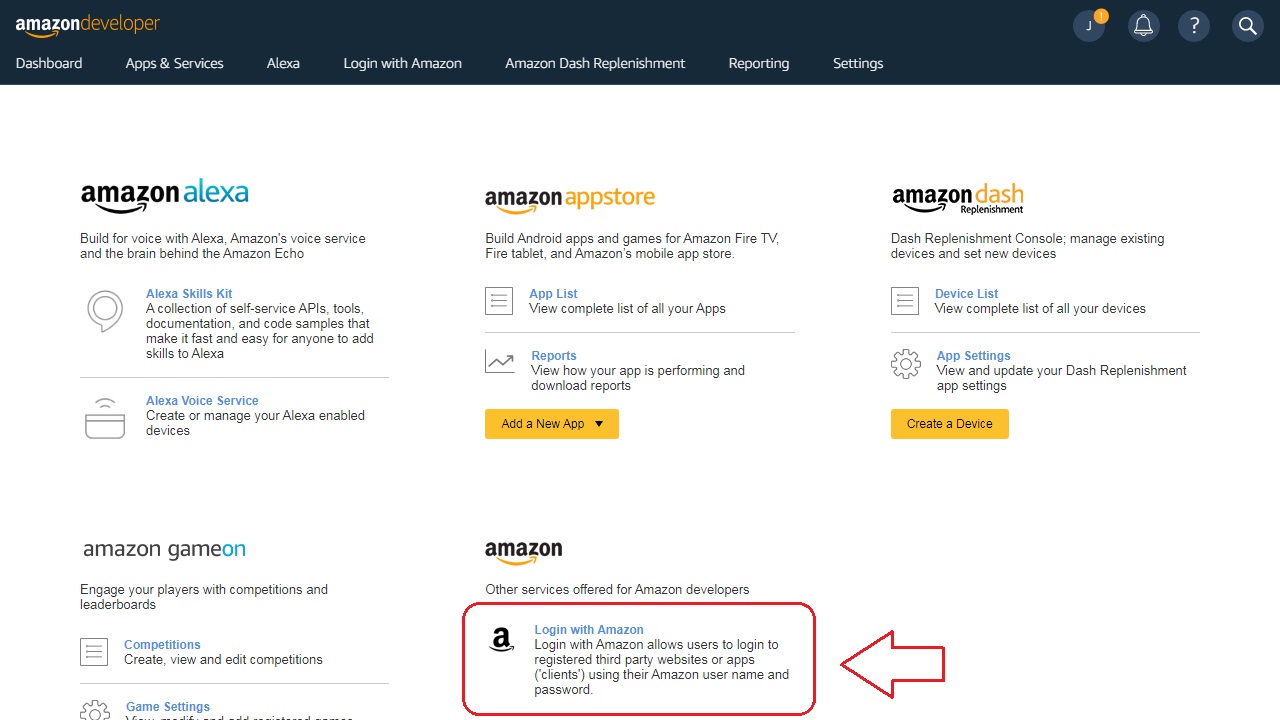
Step 3: Click on "Create a New Security Profile", fill in the next form with the necessary information and click on "Save" to continue.
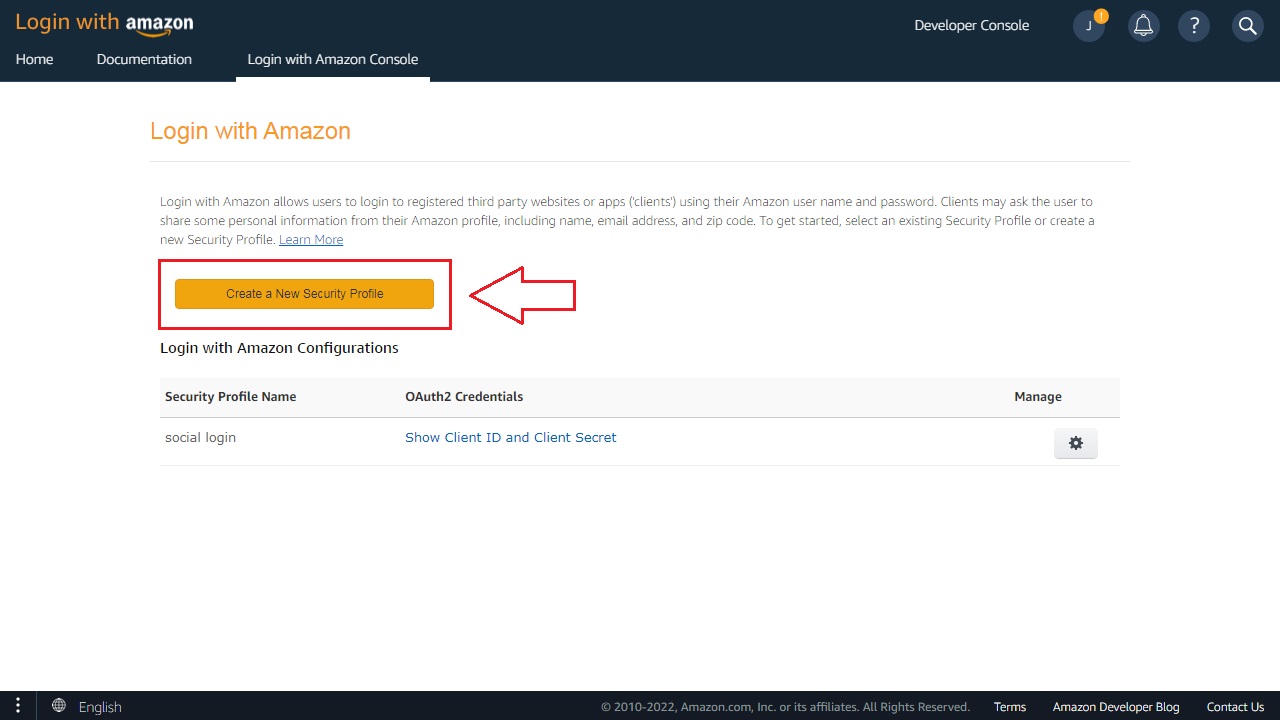
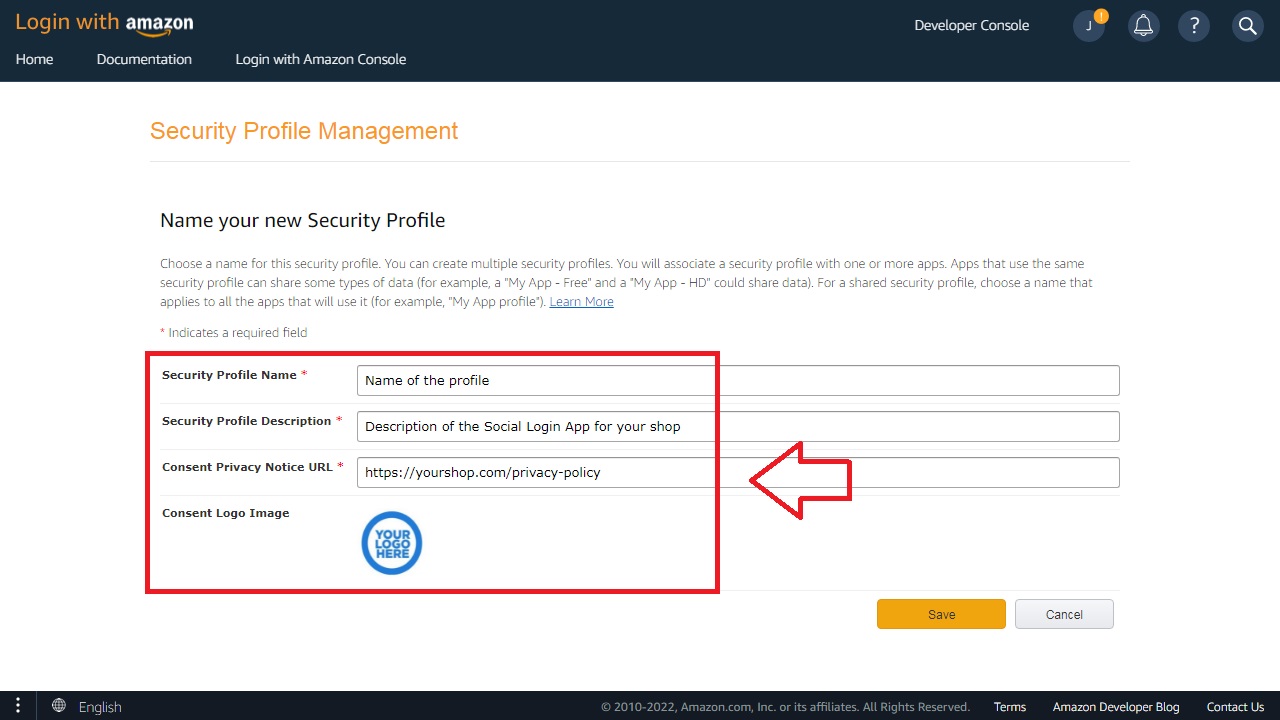
Step 4: Back at the "Login with Amazon" console, find your profile and hover over the "Manage" cogwheel icon, then click on "Web Settings".
Once on the "Web Settings" dashboard, click on "Edit".
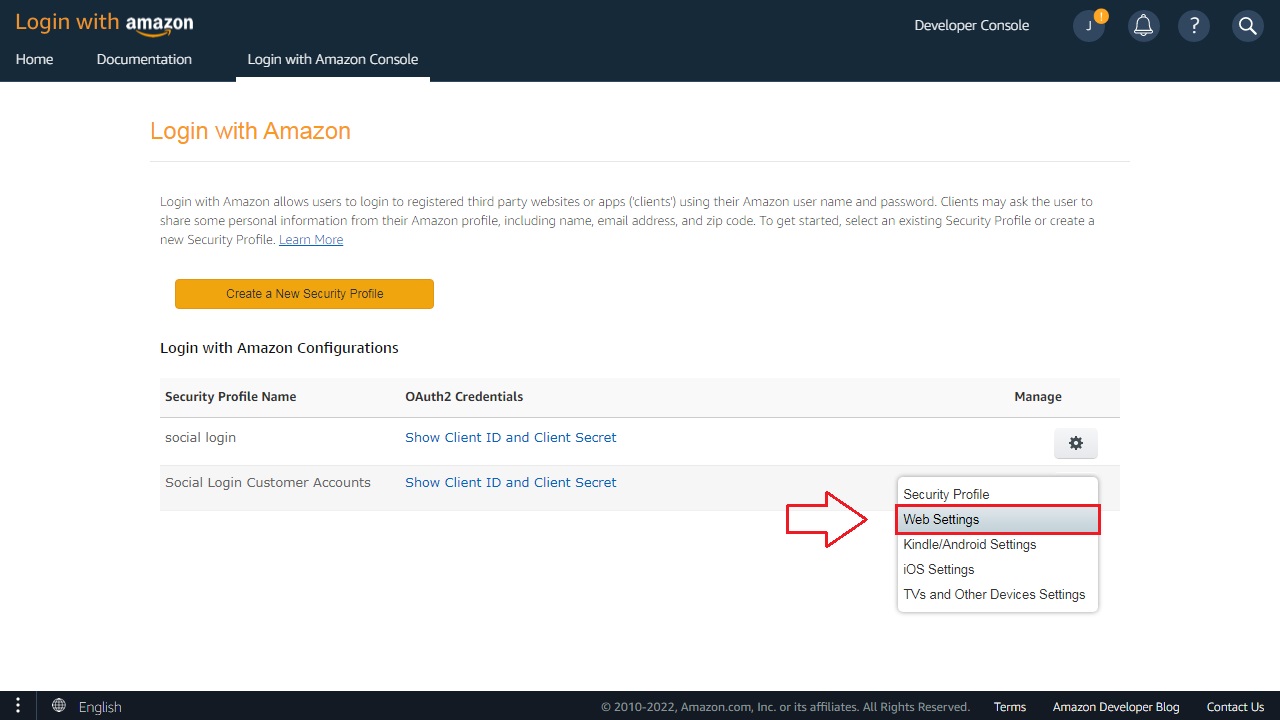
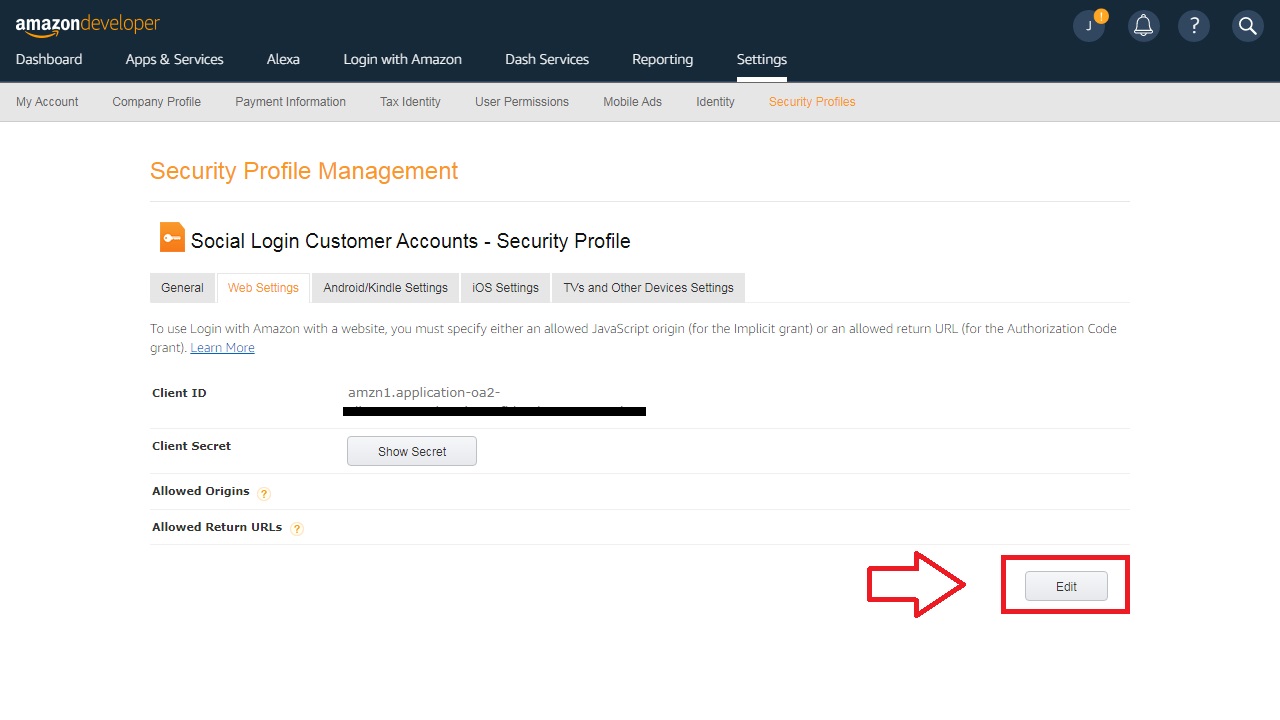
Step 5: Enter your shop's URL into the "Allowed Origins" field, and our return URL https://app.froonze.com/social_logins/amazon/callback into the "Allowed Return URLs" field. Then click "Save".
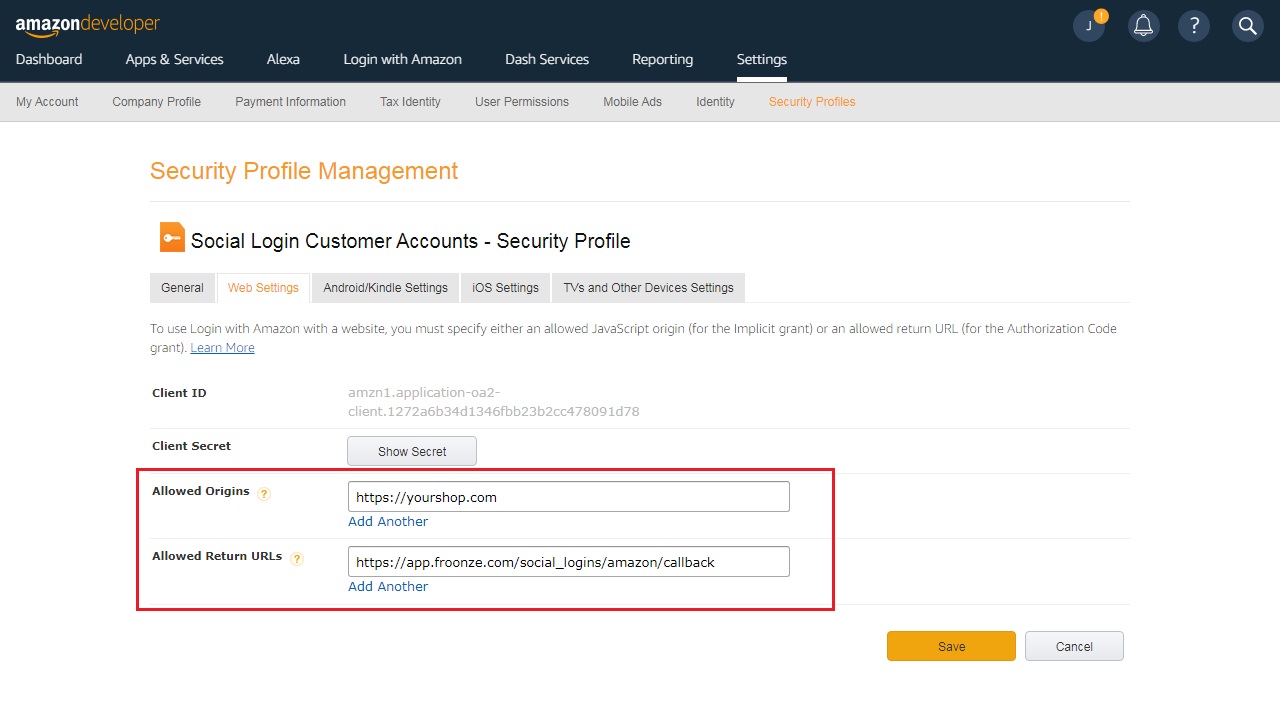
Step 6: You can now press the "Show Secret" button to reveal the Client Secret. Go ahead and copy both the Client ID and the Client Secret into our Social Login Advanced Settings to finish setting up the app. Don't forget to save settings there one last time.