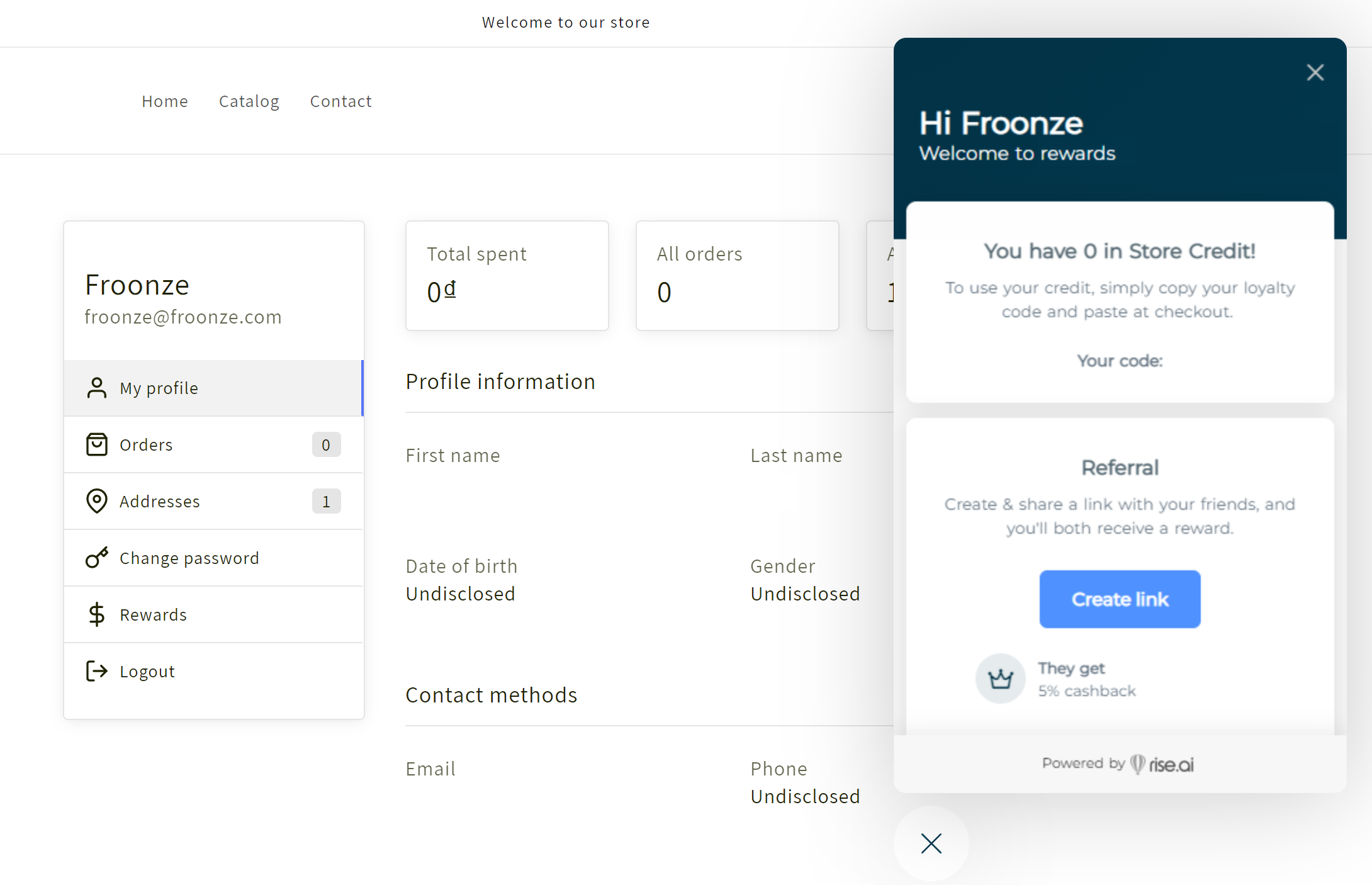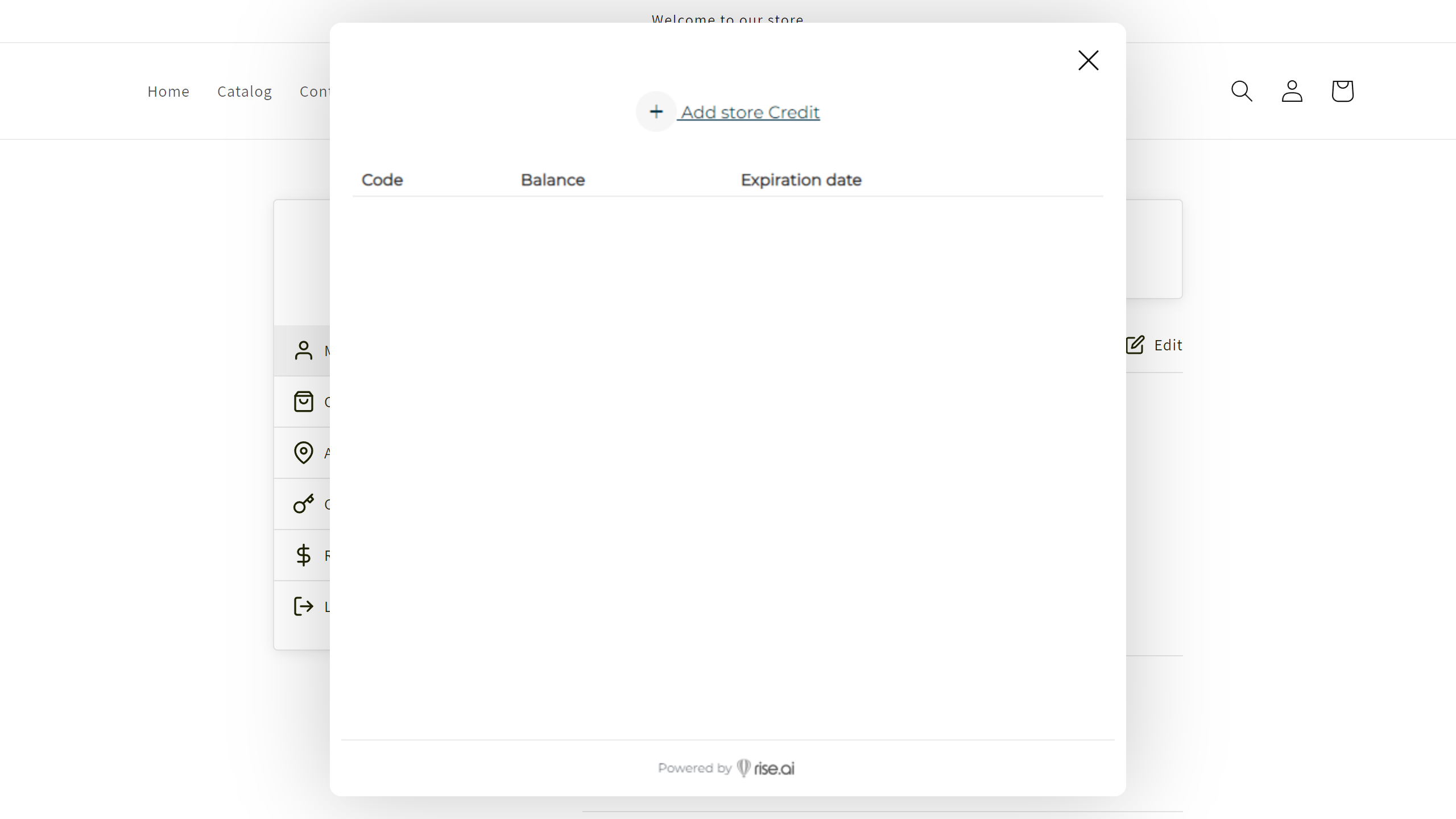Gift Cards & Loyalty Program by Rise.ai
Froonze
Last Update há 3 anos
Our integration with Gift Cards & Loyalty Program by Rise.ai adds a new Rewards navigation tab to the account widget. Clicking on the tab will either open Rise's Rewards Modal or Rise's Account Module.
To set it up, go to our Settings > Account Page > Integrations, select Gift Cards & Loyalty Program by Rise.ai and switch on its toggle. On the Settings panel on the right side you can click on the toggle to choose either opening the Rewards Modal or the Account Module. Once this is done, click on the Save button on the top right corner.
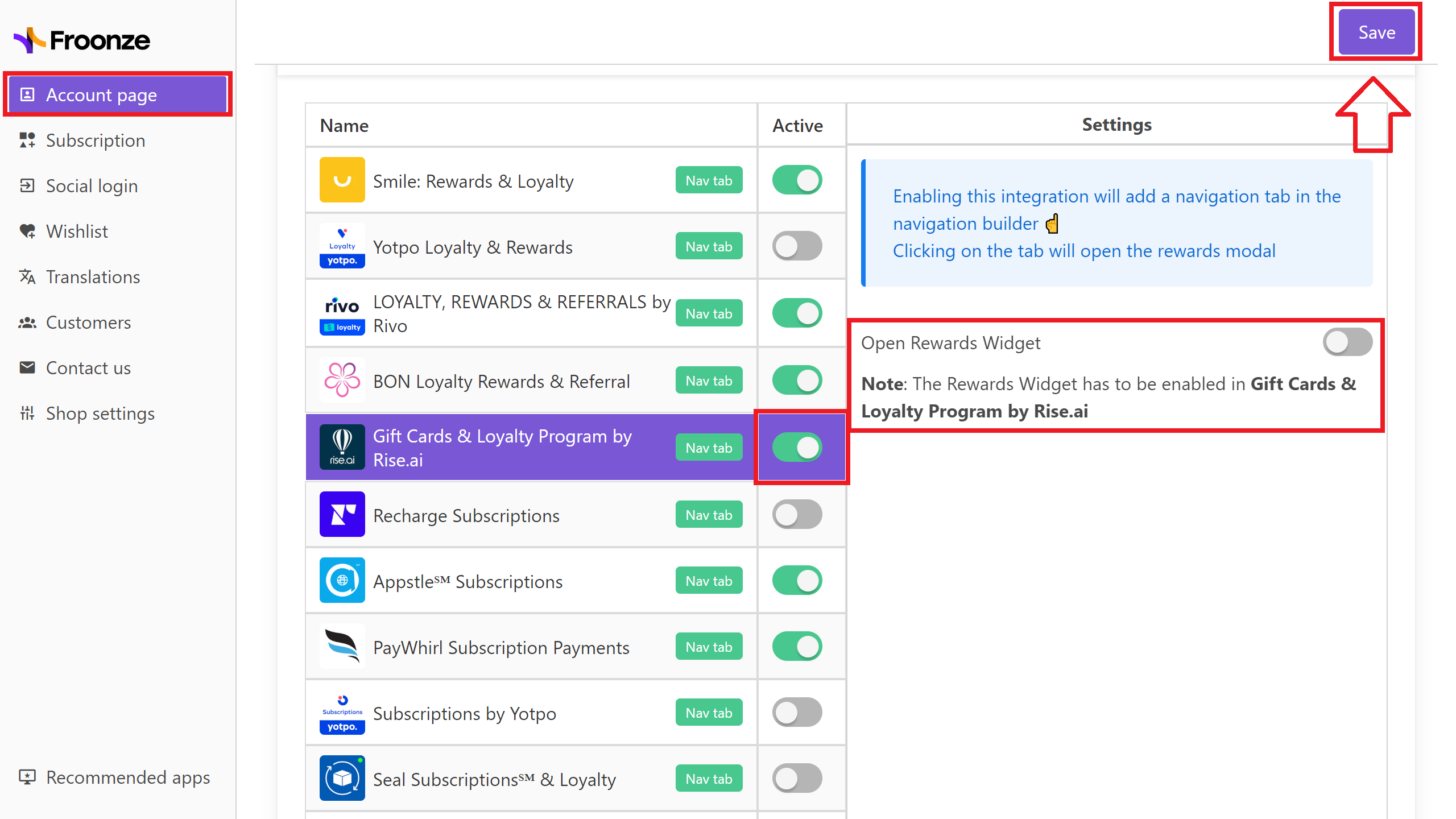
Please remember the option of choice (Rewards Modal or Account Module) must be activated previously in Rise.ai Settings > Loyalty Assets. If you need to activate any, just click on Customize then enable the toggle on top and click on Save.
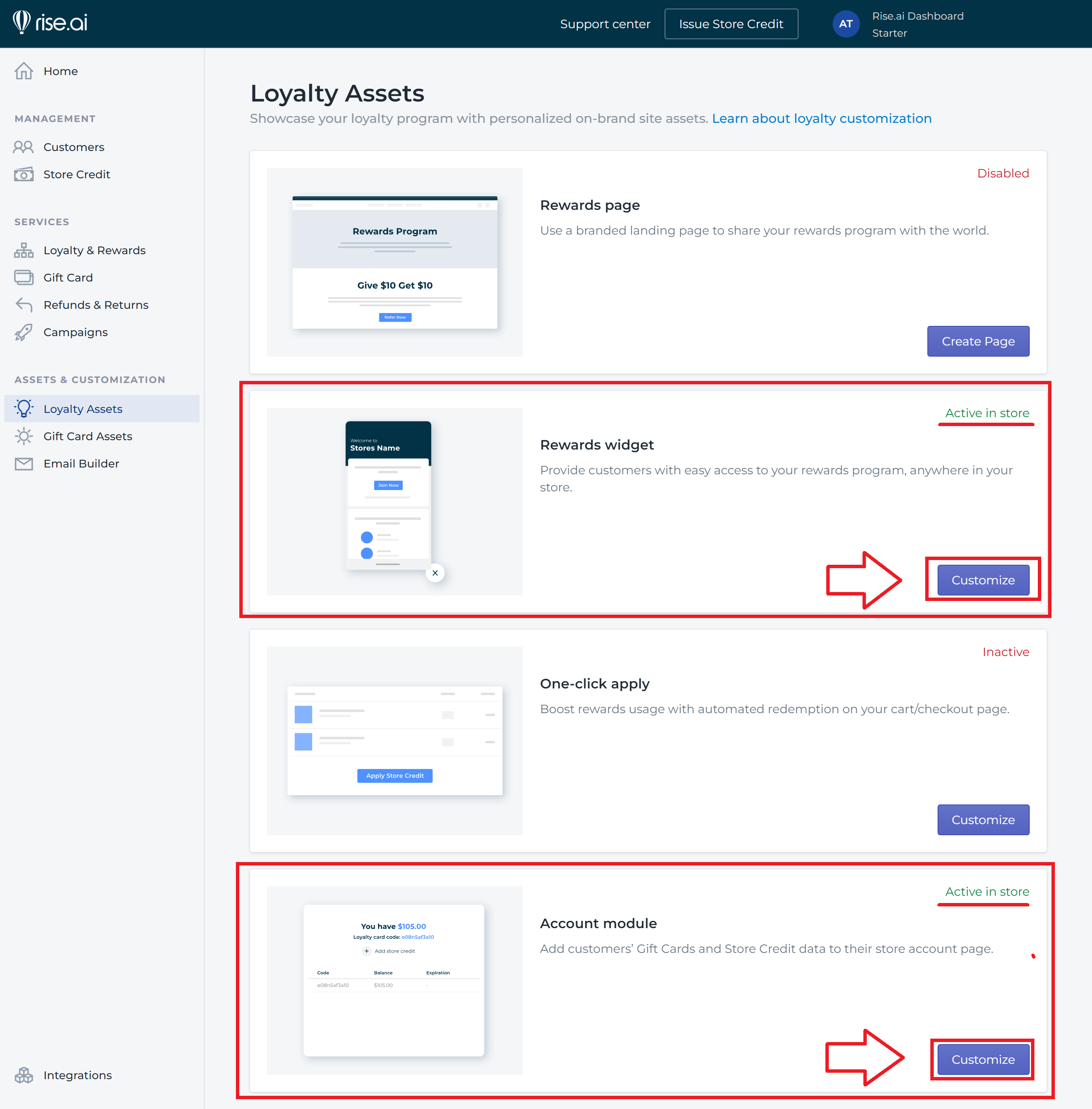
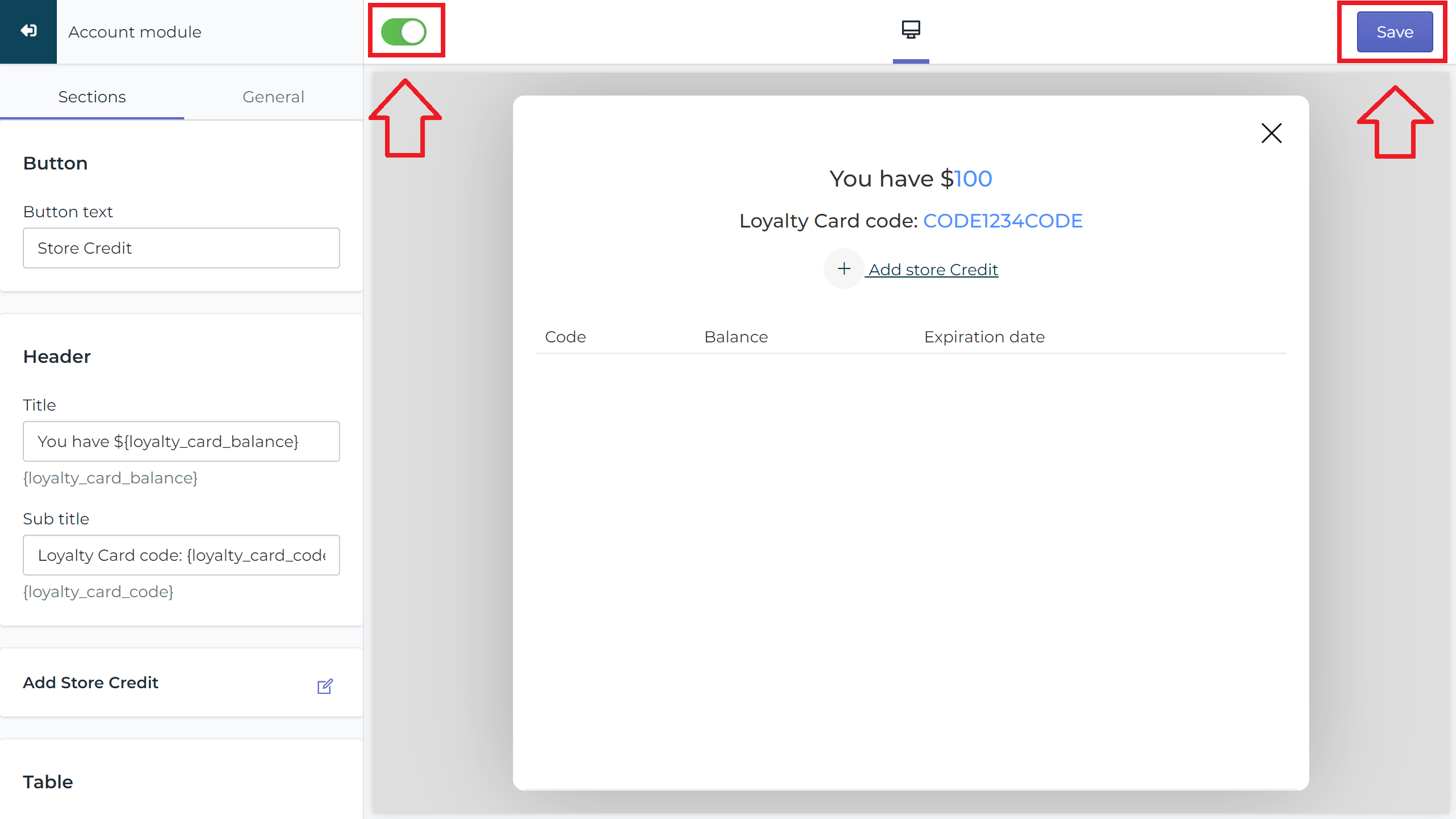
With this done, you'll have a new Rewards tab on your account page that will either open one or the other widget.