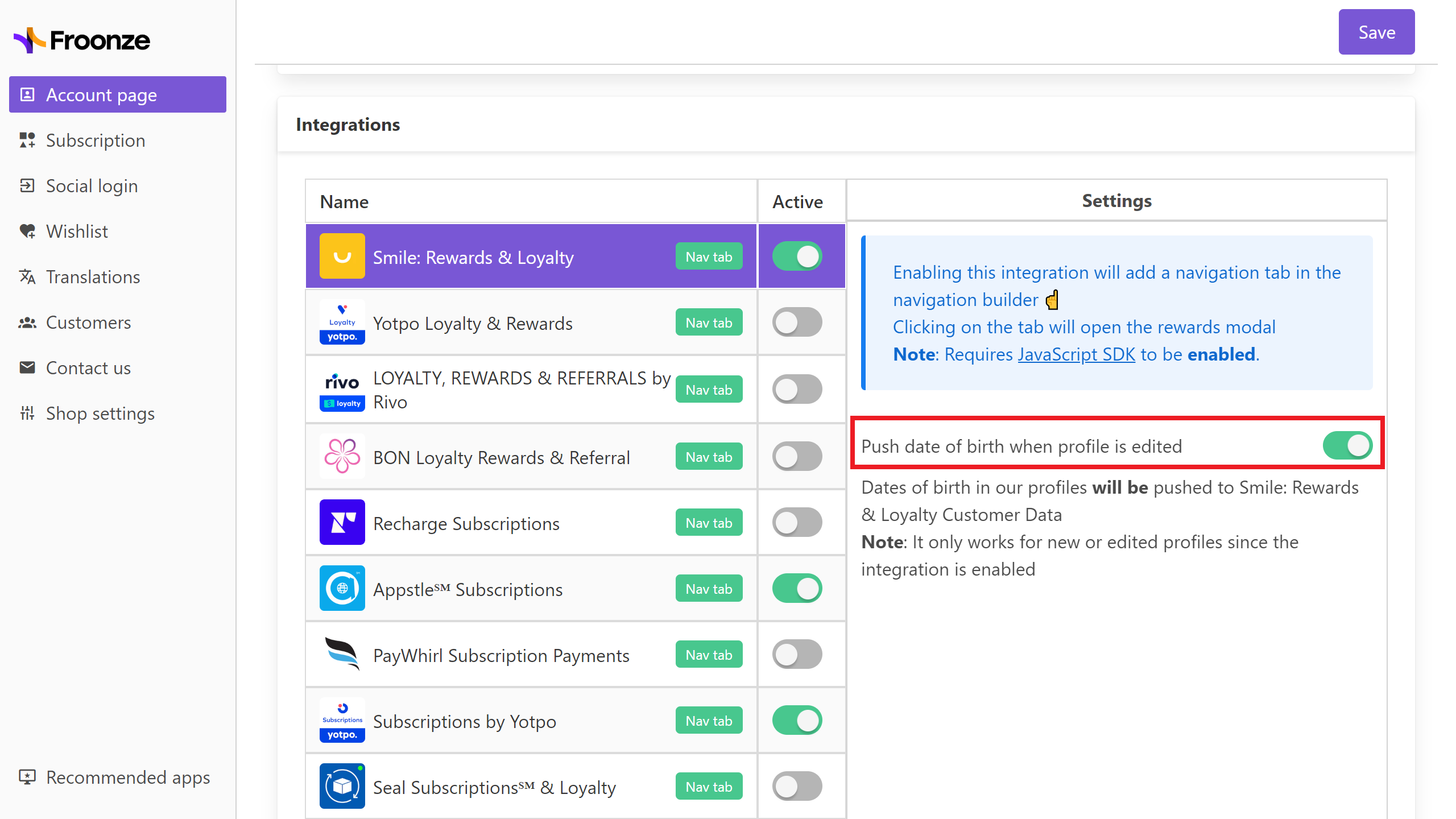Smile: Loyalty & Rewards
Froonze
Last Update 3 jaar geleden
Our integration with Smile: Loyalty & Rewards adds a new Rewards navigation tab to our widget on the account page. Clicking on the tab will open Smile's Rewards Modal.
To set it up, go to our Settings > Account Page > Integrations, select Smile: Rewards & Loyalty and switch on its toggle. Then click on the Save button on the top right corner.
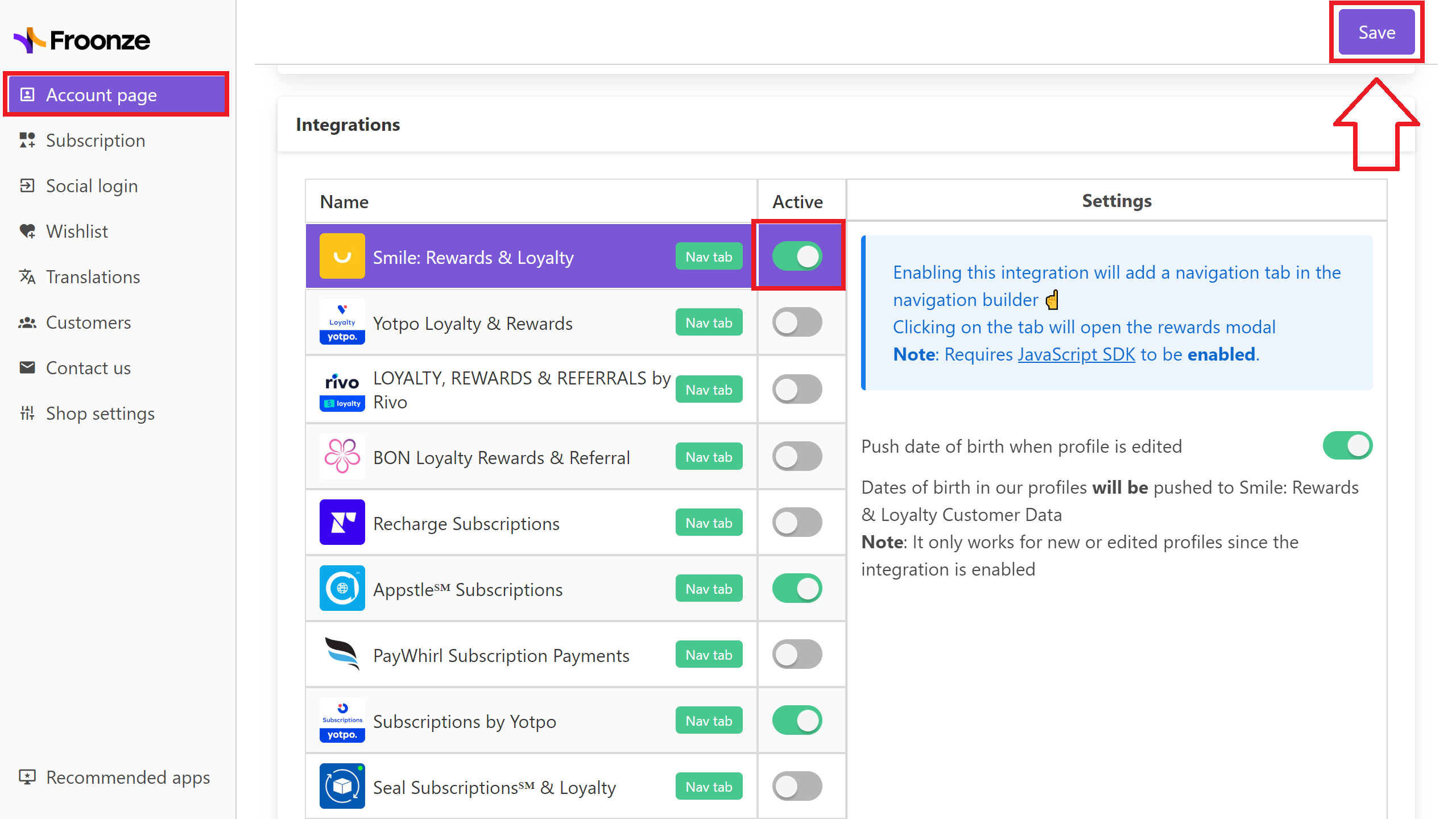
You'll also need to make sure that JavaScript SDK is enabled in your Smile settings. You can enable it at this link: https://app.smile.io/settings/developer-tools
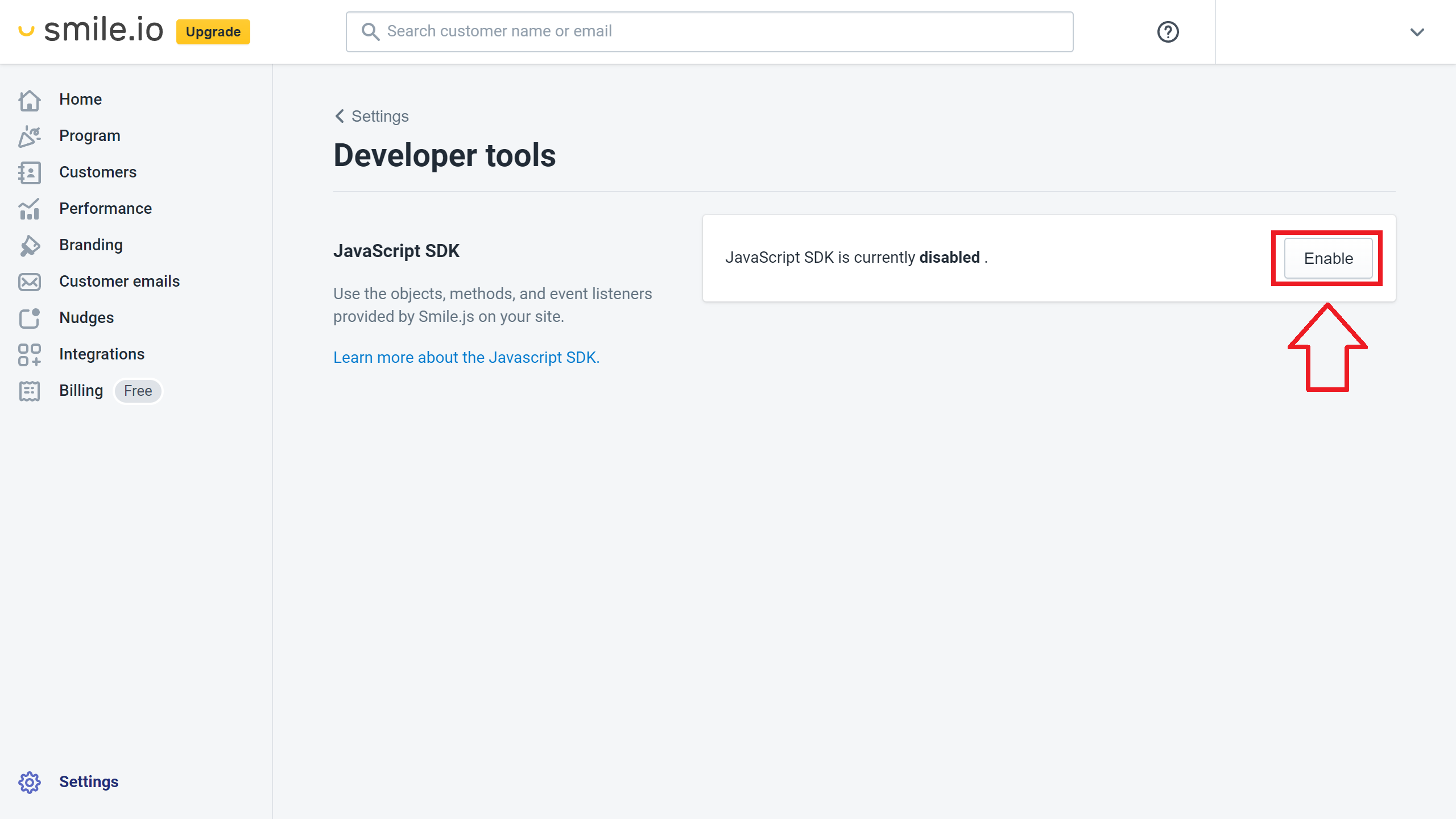
With this done, you'll have a new Rewards tab on your account page that will open Smile's Rewards Modal.
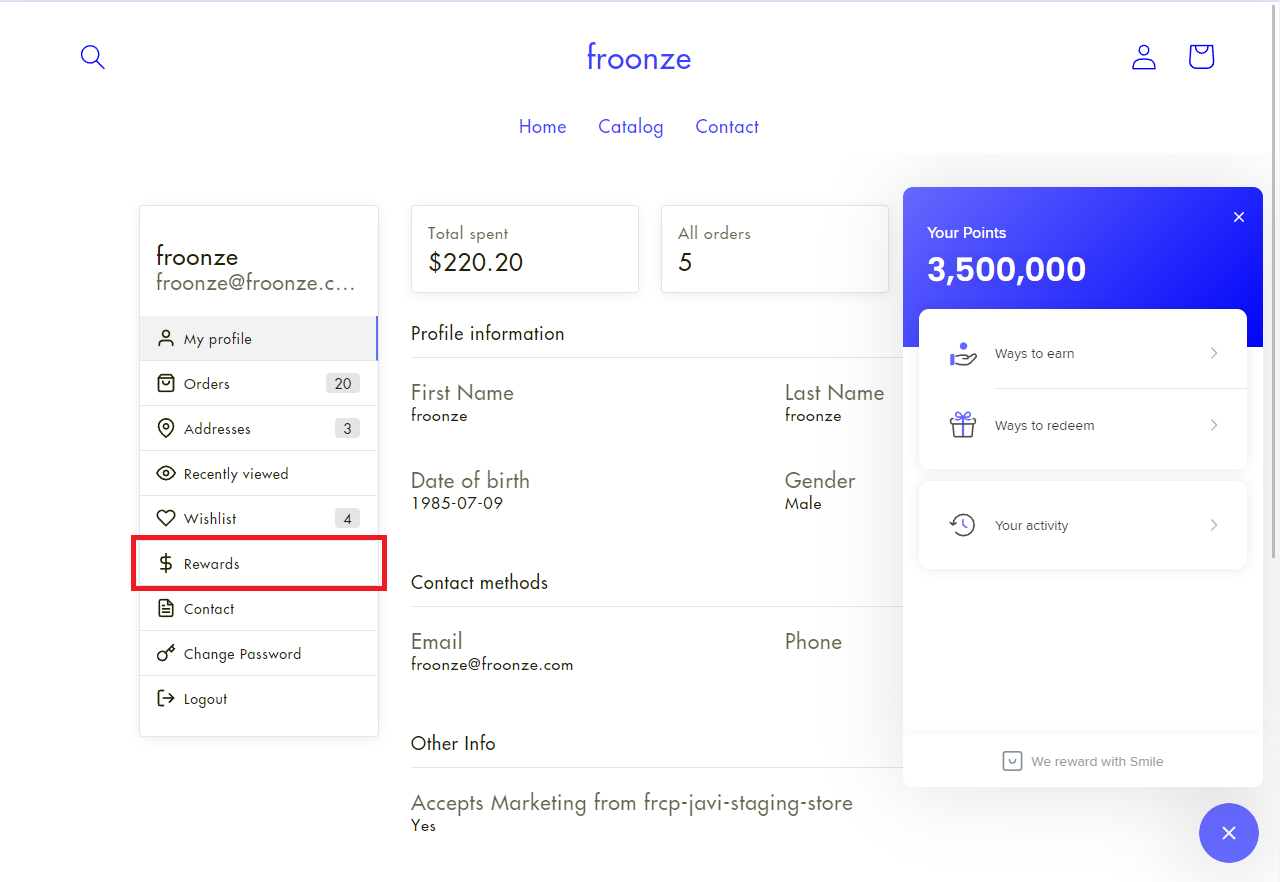
This integration will also allow you to push dates of birth collected by our app to Smile, in case you'd like to have them there for Happy Birthday campaigns or any other reason. Just enable the toggle in our Settings, click on Save again, and all dates of birth created or edited from now on in our profiles will be pushed to Smile.