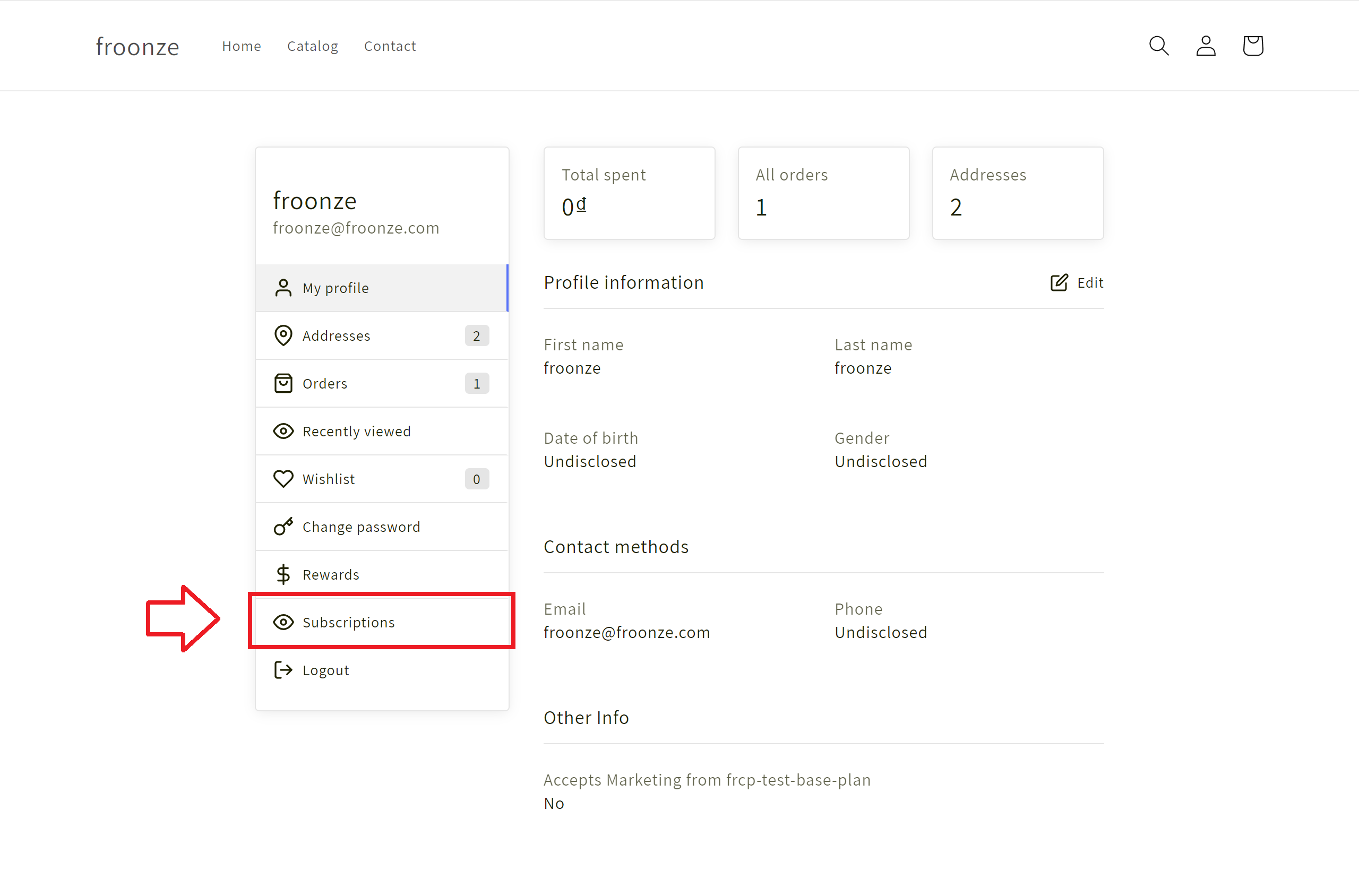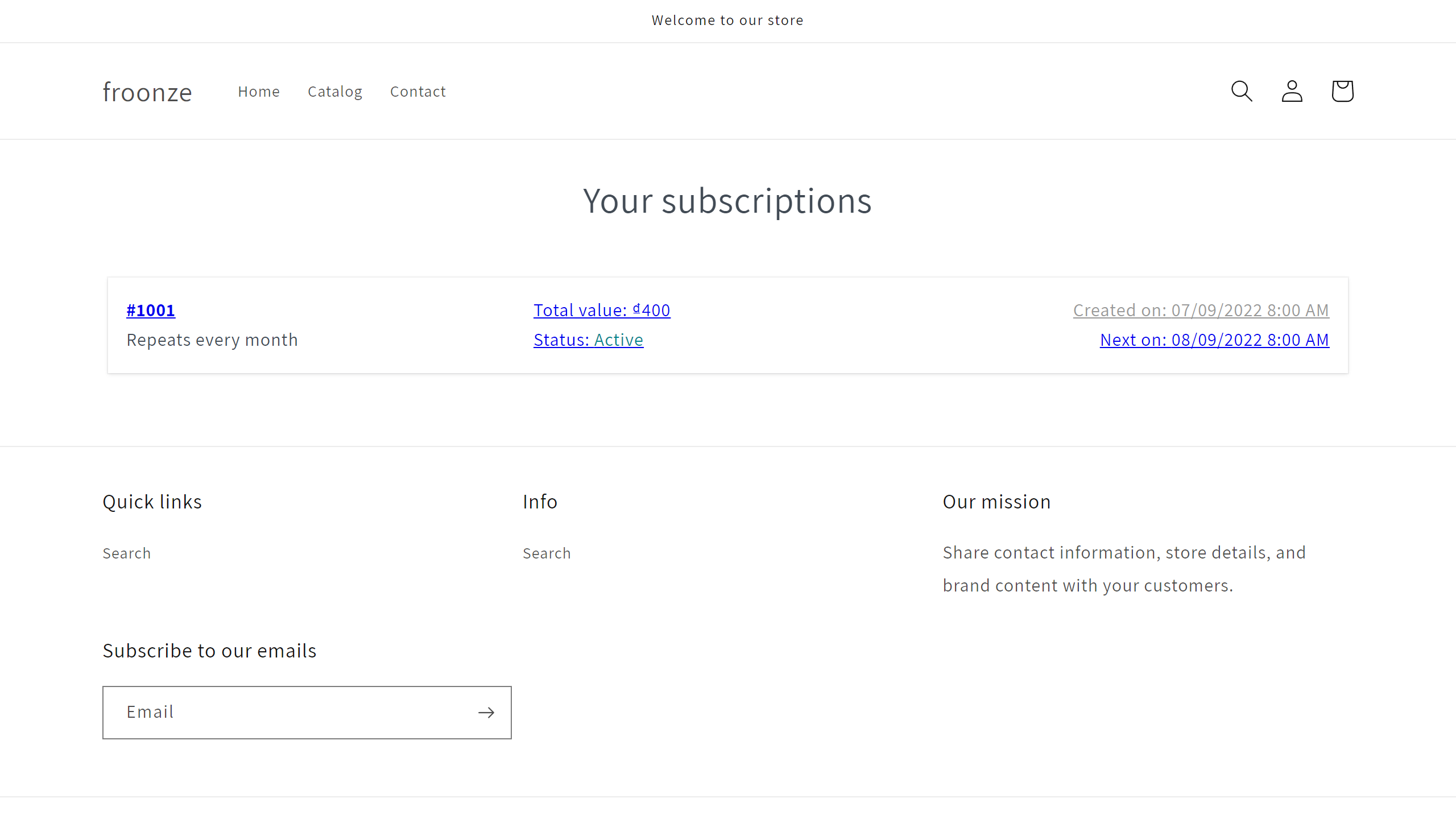Seal Subscriptions℠ & Loyalty
Froonze
Last Update vor 3 Jahren
If you installed Seal Subscriptions℠ & Loyalty, you can enable our integration to add a new Subscriptions navigation tab in our account widget that will link to the local Seal's Customer Subscriptions page.
To set up this integration just go to our Settings > Account Page > Integrations, select Seal Subscriptions℠ & Loyalty and switch on its toggle. Then click on the Save button on the top right corner and it's done.
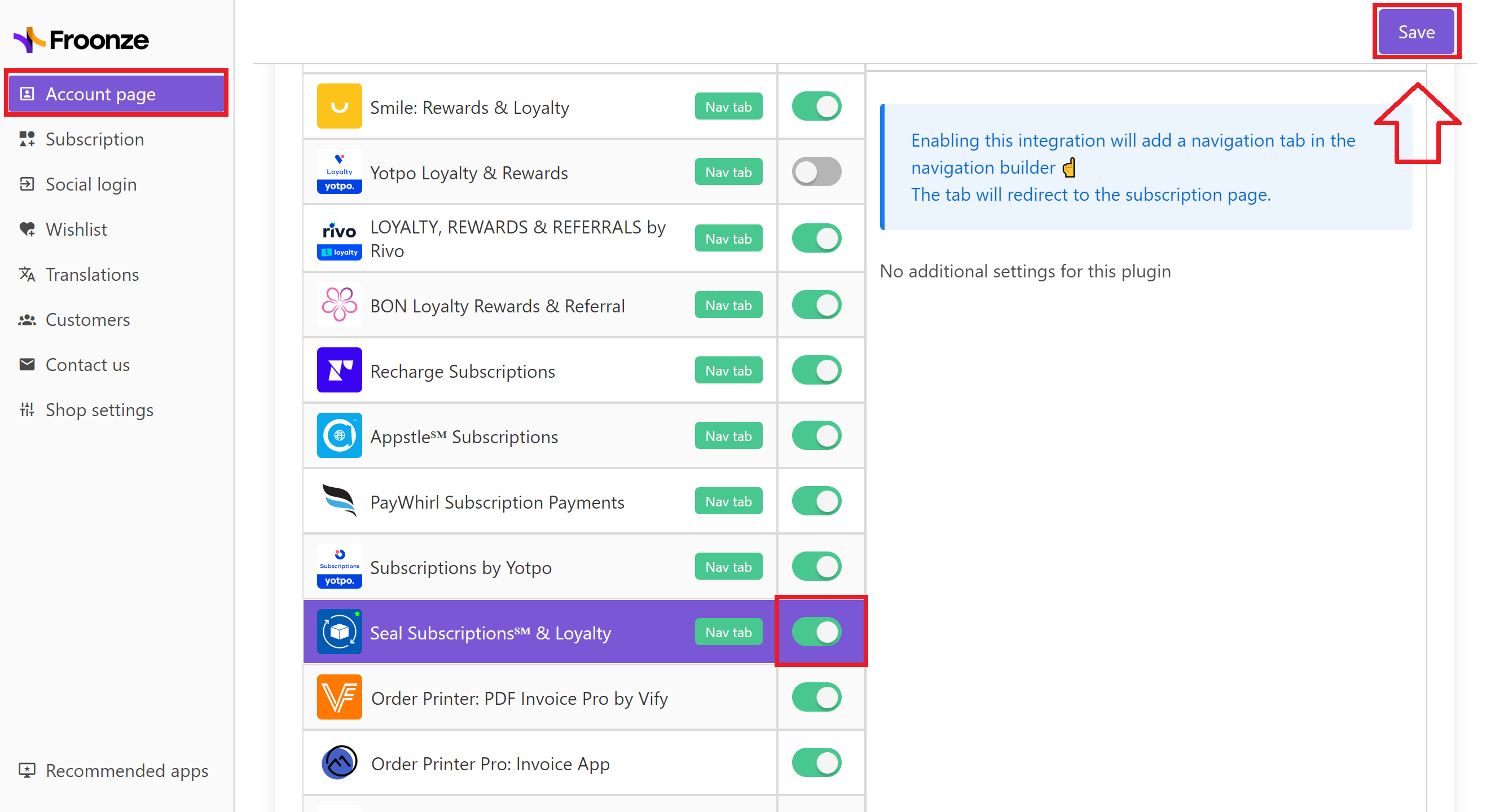
A new Subscriptions tab in our account widget will now redirect to Seal's Customer Subscriptions page.