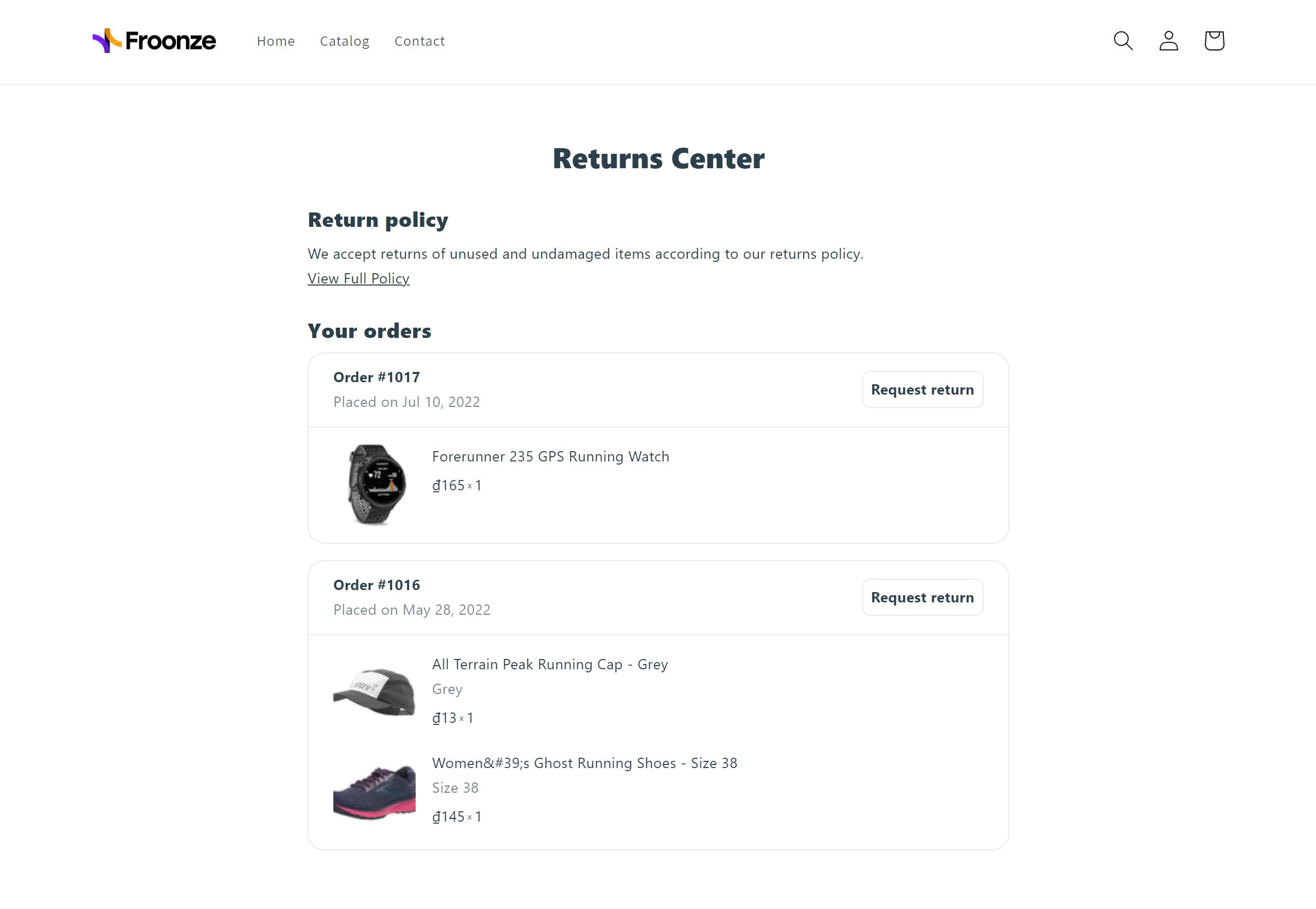AfterShip Returns Center
Froonze
Last Update één jaar geleden
Our integration AfterShip Returns Center will allow you to link one of the navigation tabs in our account widget to either an external AfterShip's Return Page Url or a local Aftership's Embedded Return Page. In any of the cases please make sure the links in our settings are correct, since the default links could've been modified or customized in Aftership.
To find the link to the external Return Page URL navigate to your AfterShip Returns Settings dashboard, then click on Returns page on the left navigation bar and scroll down a bit to the Returns page URL section, clicking on the copy icon to copy the link.
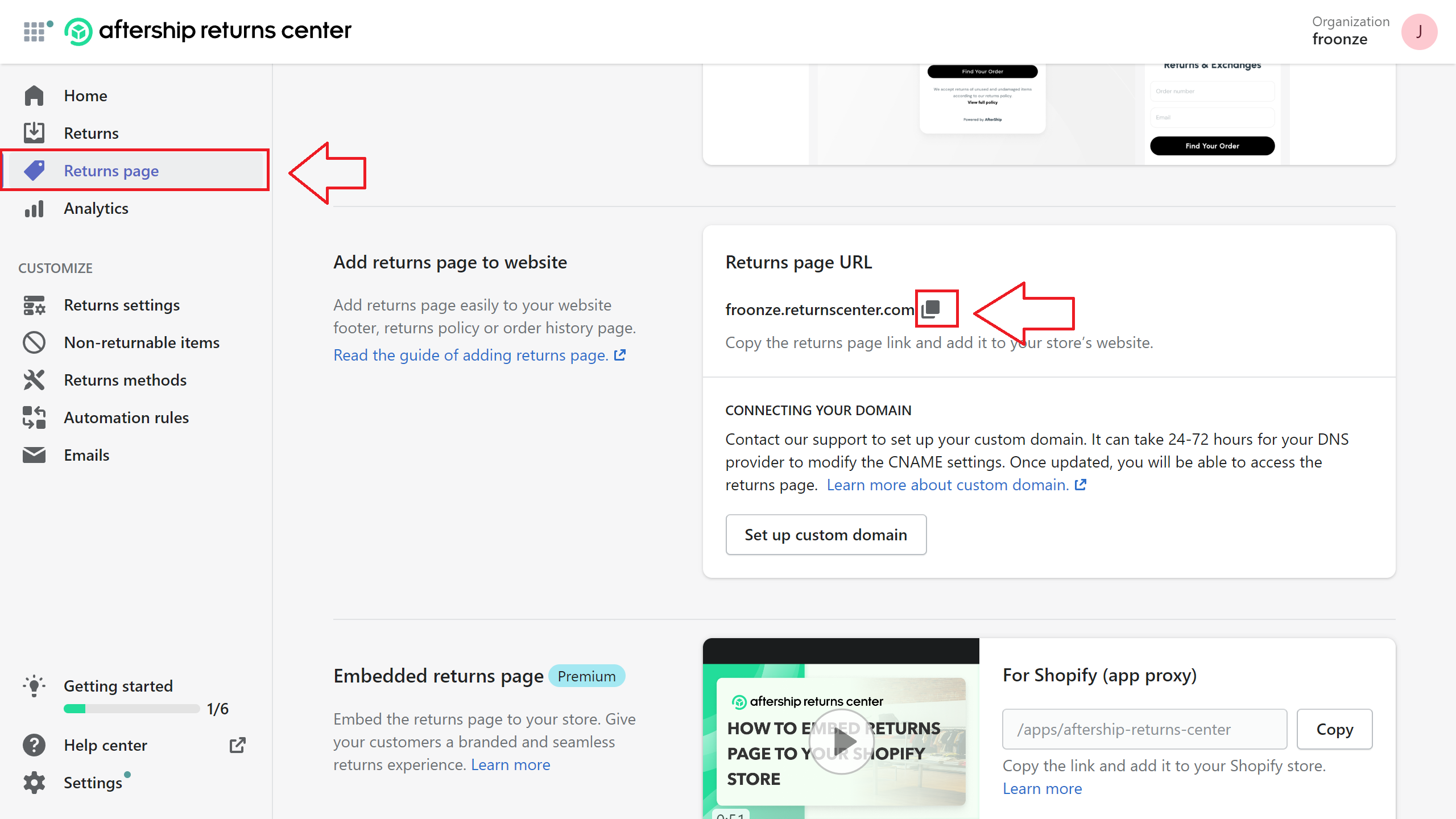
You can now go back to our Settings and paste the link in the Return Page URL box while the toggle above is disabled. Then click on Save
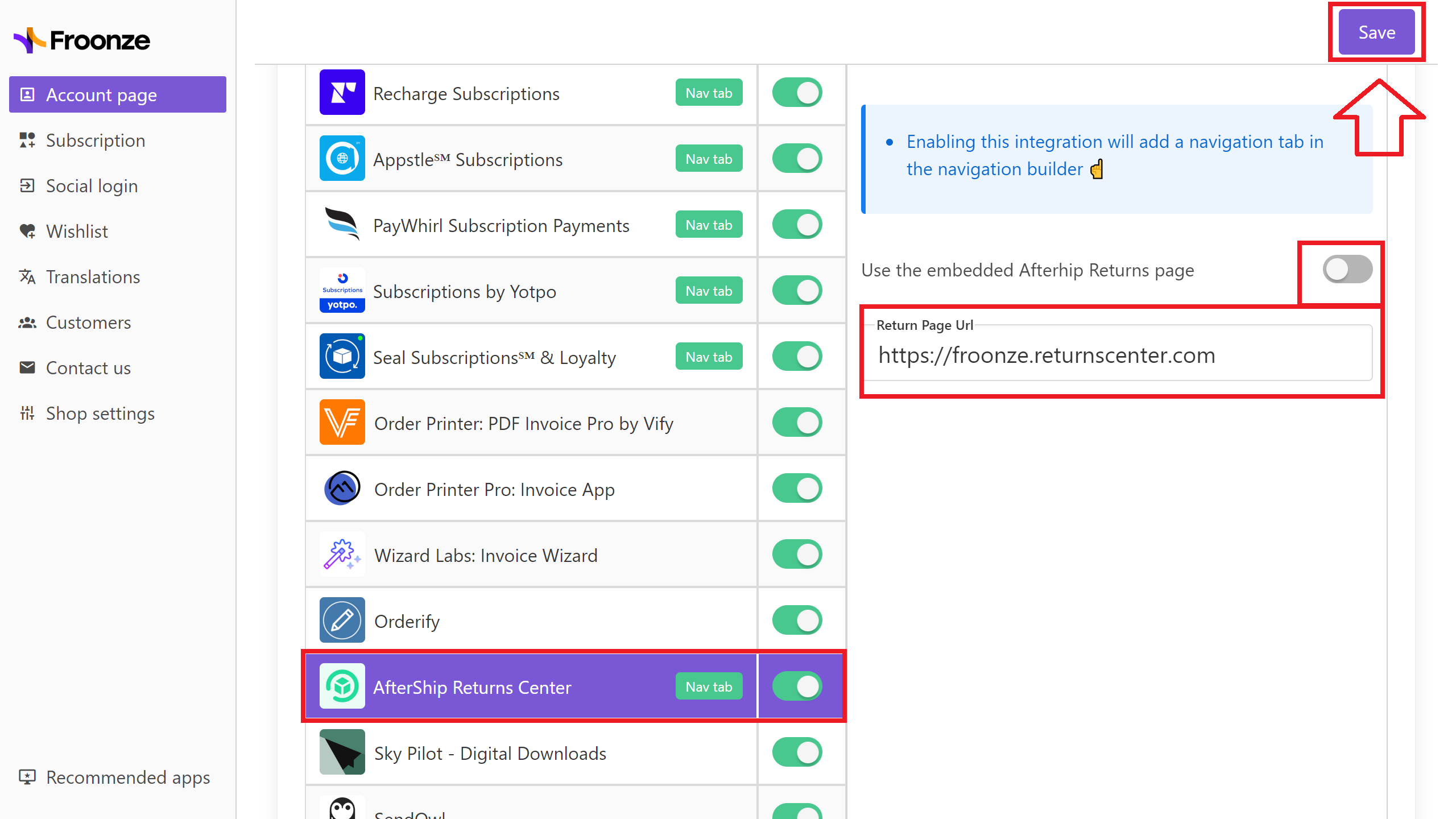
To find the link to the local Aftership's Embedded Return Page, navigate again to the AfterShip Settings dashboard, click on Returns page on the left navigation bar and scroll down a bit more to the Embedded returns page > For Shopify (app proxy) section, clicking on Copy to copy the proxy.
Please remember that this proxy is only possible to obtain to Aftership's Premium Users, so users in lower plans will need to opt for an external Return page URL instead.
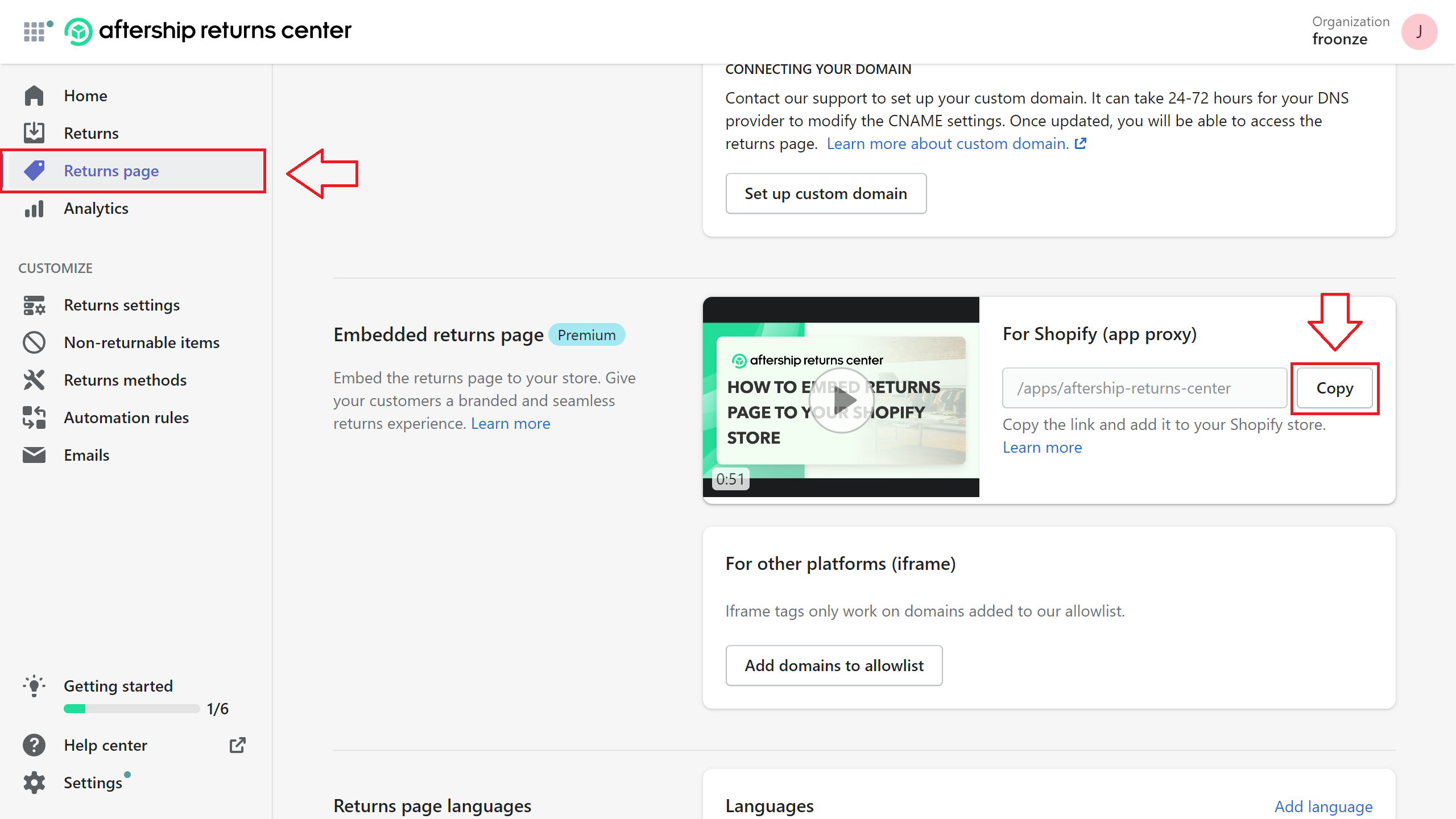
After copying the proxy, go back to our Settings and paste it in the Embedded Return Page Url box (with the toggle above enabled) or just make sure both the one you copied and the one in the box match. Then click on Save
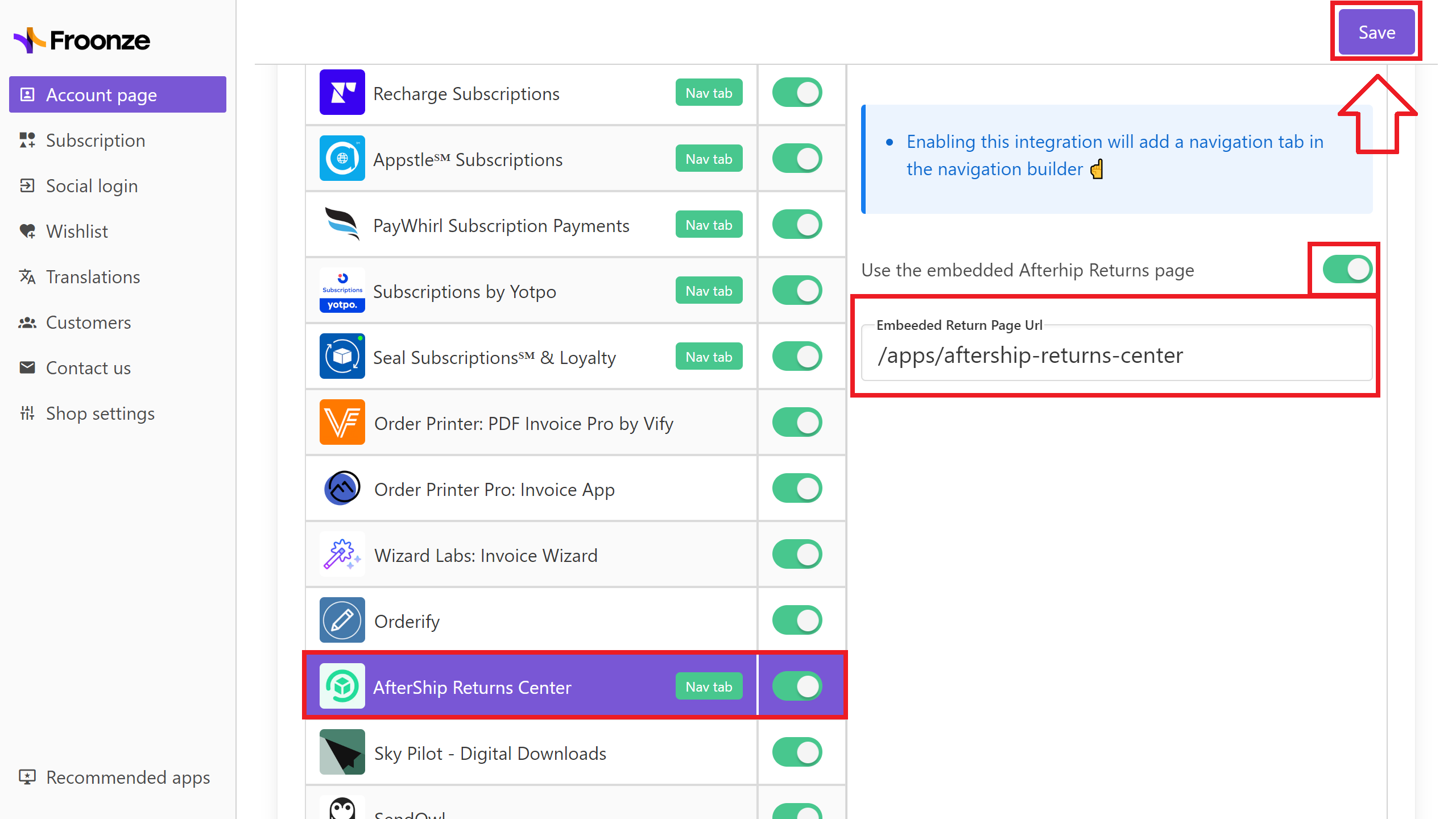
This is how Aftership's Embedded Return Page will look, linked directly from the account page.