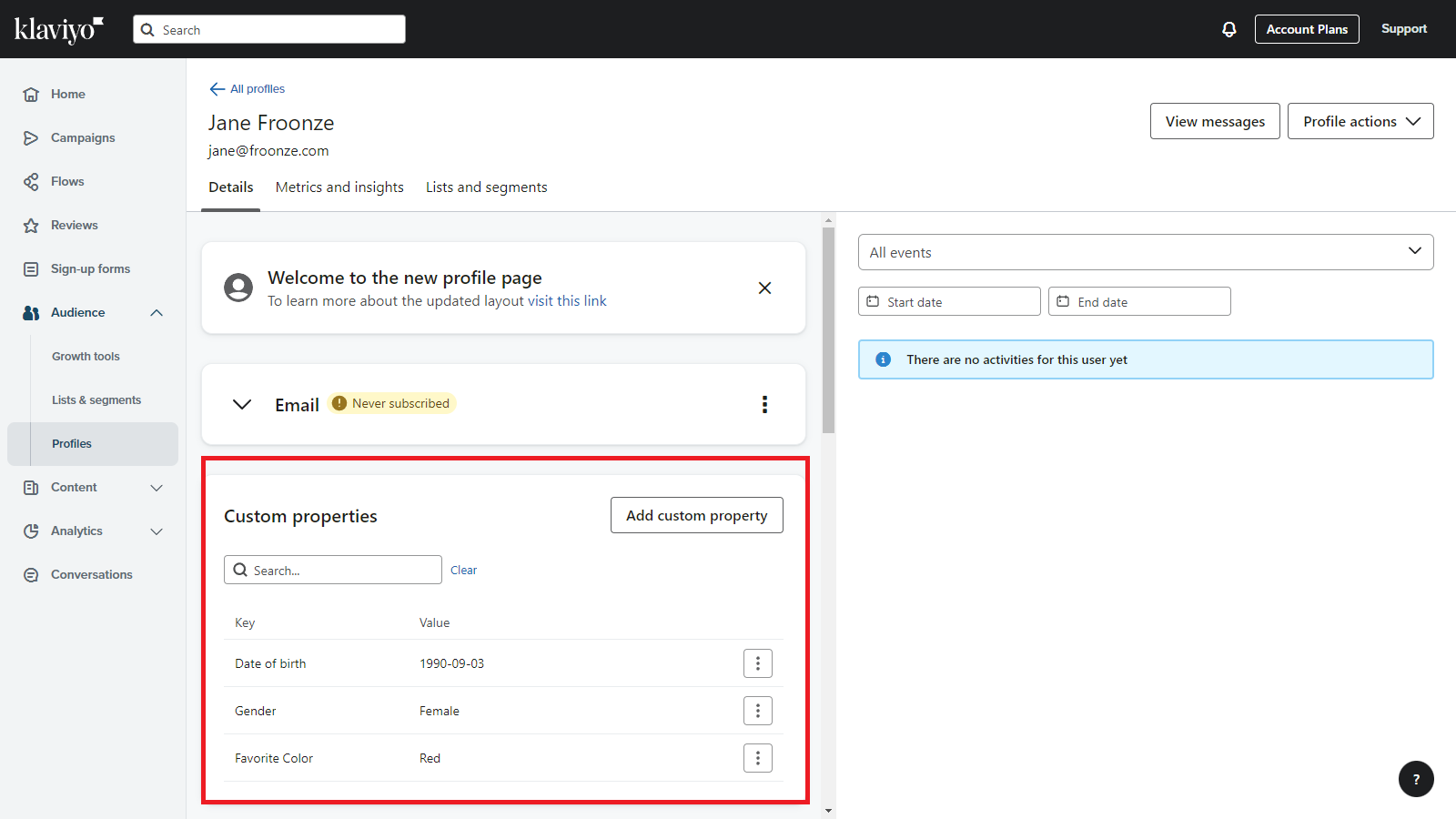Custom Forms Klaviyo Integration
Sync custom fields with custom attributes in Klaviyo's profiles
Froonze
Last Update vor 2 Jahren
Our new integration with Klaviyo will allow you to sync the custom fields included in our Custom Forms with custom attributes in Klaviyo's profiles. To enable the integration just toggle it on in Custom Forms > Integrations, and enter Klaviyo's API Key (you can read here more details on getting this key). Define Klaviyo's custom attributes names too if you wish. To disable synchronization for a field, keep its input blank.
The integration will work as so when custom fields are updated and submitted in any of our Custom Forms, the corresponding custom attributes are updated in Klaviyo's profiles as well. If the customer profile doesn't exist in Klaviyo, a new Klaviyo profile will be created.
Only custom fields present in the form are updated. Other fields are ignored. For approval forms the update is triggered when the customer is approved.
This integration only includes the synchronization of custom fields, and it's only triggered when our custom forms are submitted. Other standard fields like phone number, email marketing status, names and addresses will sync directly from Shopify.