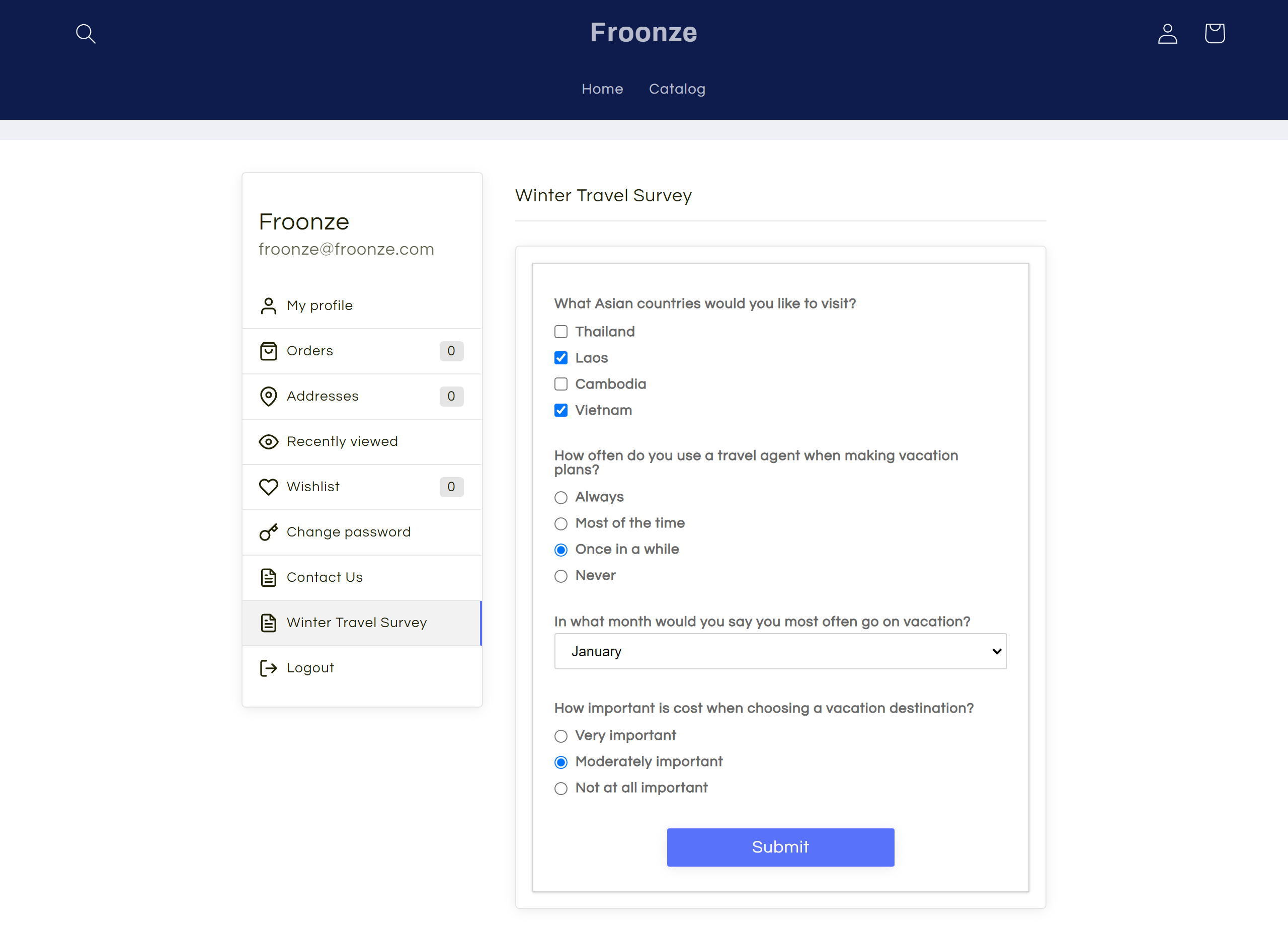Types of Forms
Registration, Profile and Page forms
Froonze
Last Update před 3 lety
Our plugin divides the forms into three different classes: Registration, Profile and Page forms, to attend to the different approaches and purposes of installation that may occur when you are collecting data from your customers. When designing your forms it is important to know the basic differences that exist between these three classes:
1. Registration Forms are meant to sign up new customers and be installed on the registration page as the default option. Since their goal is creating new accounts, fields like the email and the password* will need to be included as required fields along with all those other fields that you'd like to collect from your customers during registration.
Note: the password is not required if the new accounts are set to be verified later by email
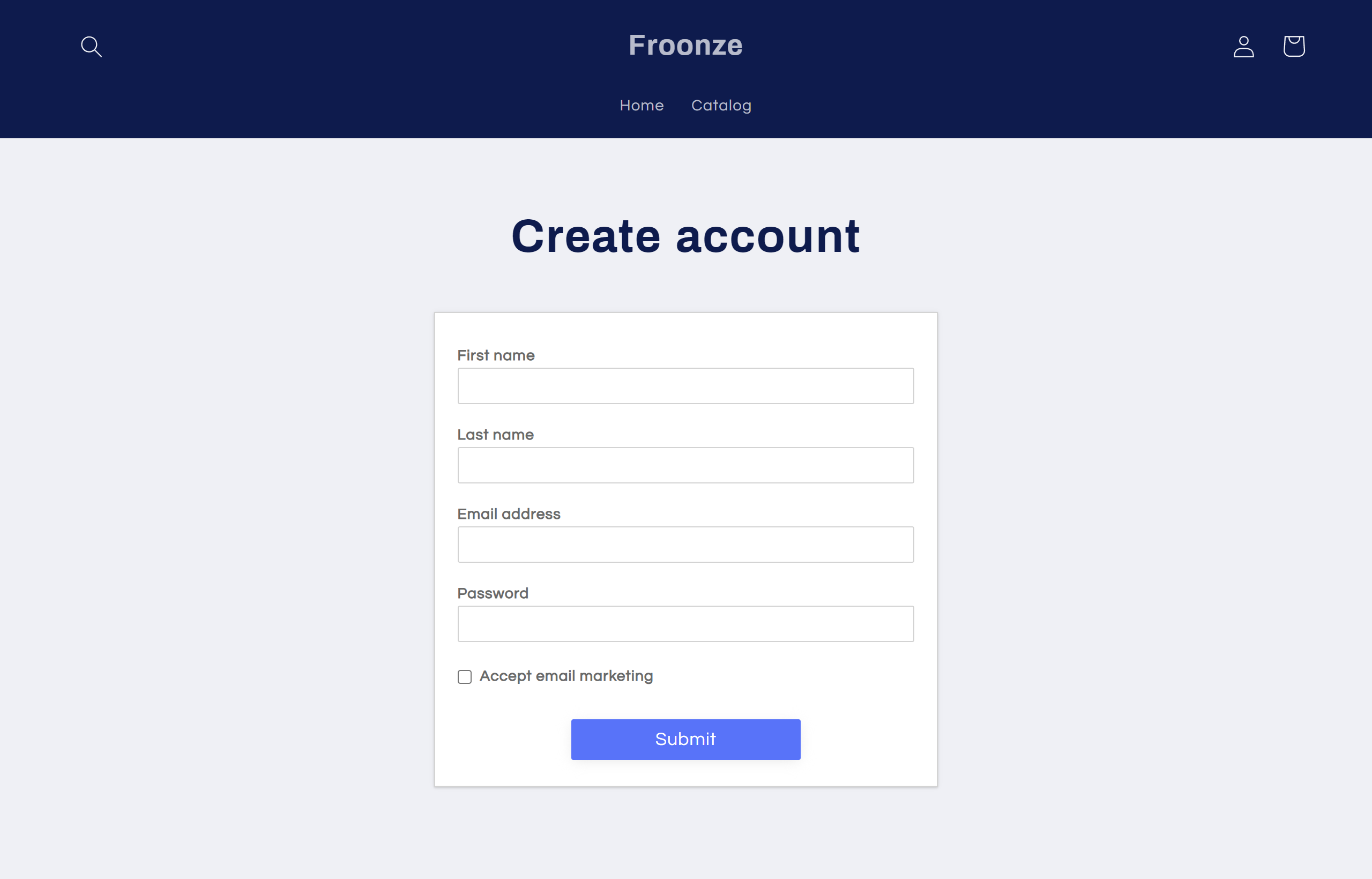
2. Profile Forms are meant to provide a way to edit profile information of already logged-in users, being installed in the profile editor panel, on the account page, as the default option. These forms can only be accessed by already created and logged-in customers and they don't allow to modify required registration fields like email and password.
The Profile Form can contain both, fields with already collected data (e.g. during registration) to update it, as well as new fields meant to collect new customer data. The fields that are included in this form are also mirrored in Profile Information, in our account widget, so the values collected from the customer will be displaying in the customer's My Profile tab too as shown below.
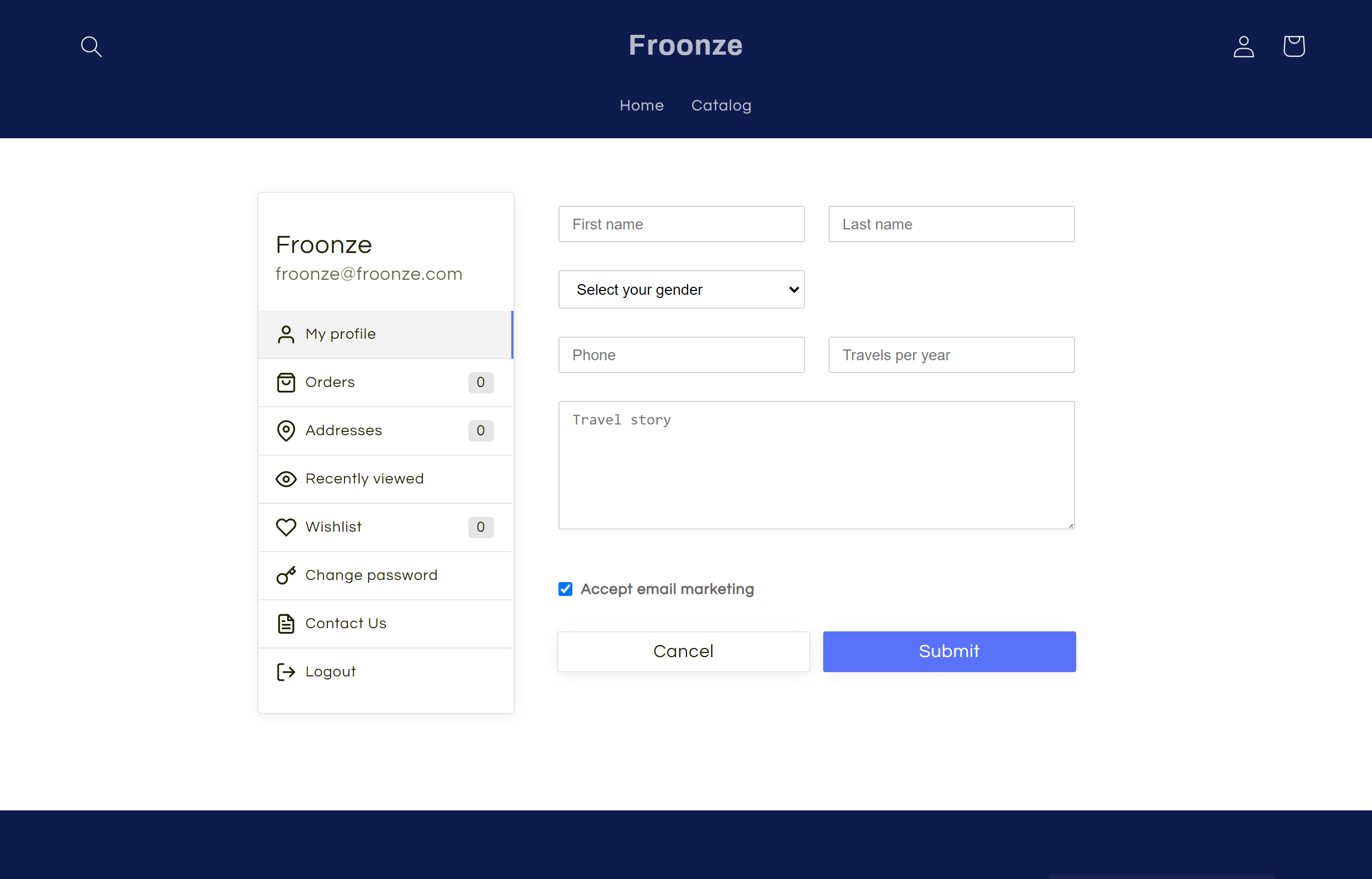
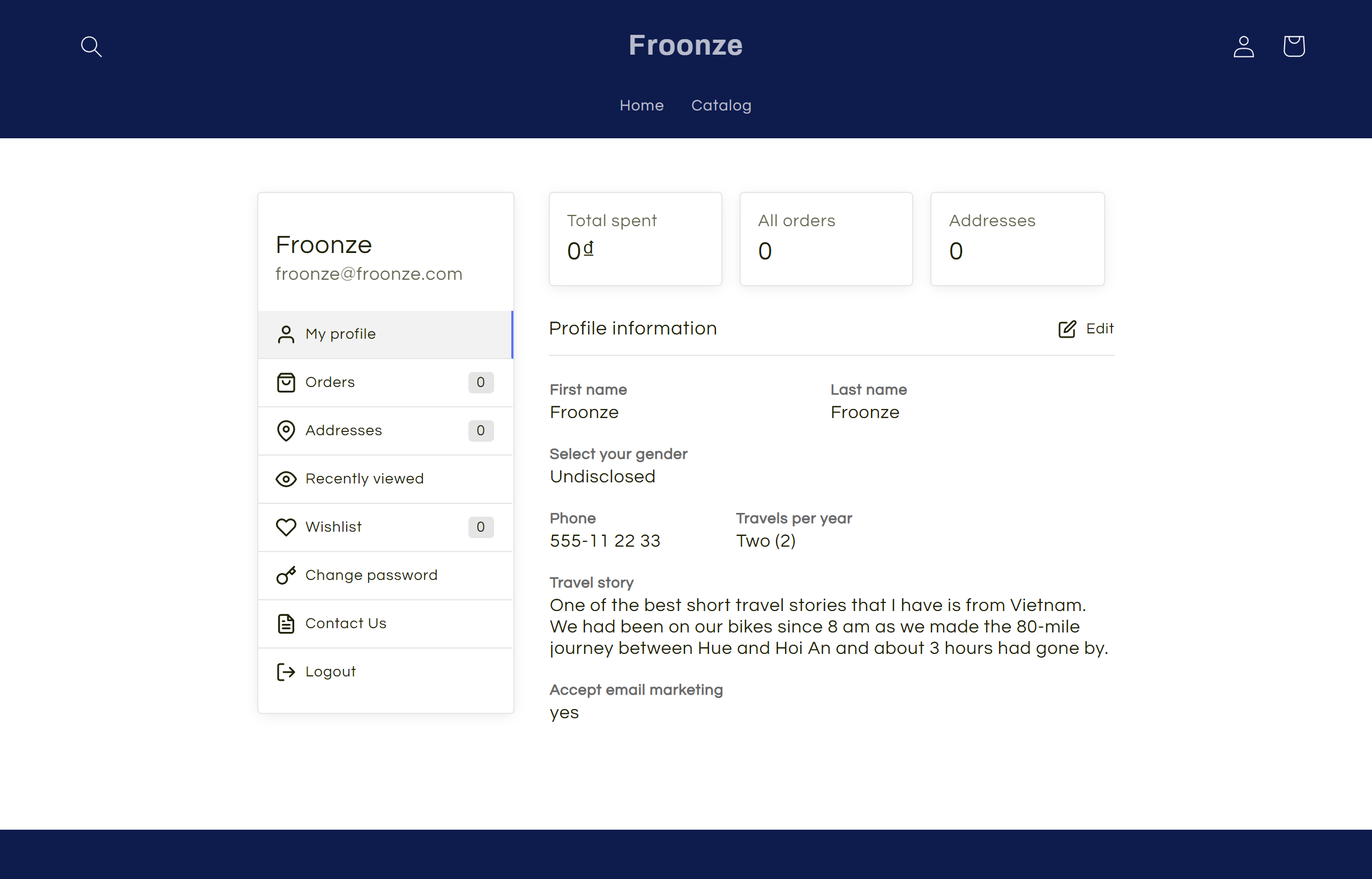
3. Page Forms are additional customer forms that can be installed on separate pages. They can work as either profilers (updating or extending profile information of existing accounts) or registration forms (creating new accounts). Hence they are meant to cover fundamentally two situations:
- Update Customer information to attend to the needs of data collection at a later point of the customer interaction with your shop, or other data that for any reason is not suitable to be collected during registration or profile editing, like for example additional information you'd need to collect to run punctual marketing campaigns or to extend your customer segmentation. These forms can only be filled and submitted by logged in users.
- Additional Registration Forms installed on separate pages in case it is necessary, due to the characteristics of the business, to have different registration forms for different categories of customers (e.g. retail or wholesalers). These forms also need to contain the mandatory registration fields (email and password*)
*password is not required if the account is set up to be verified by email later