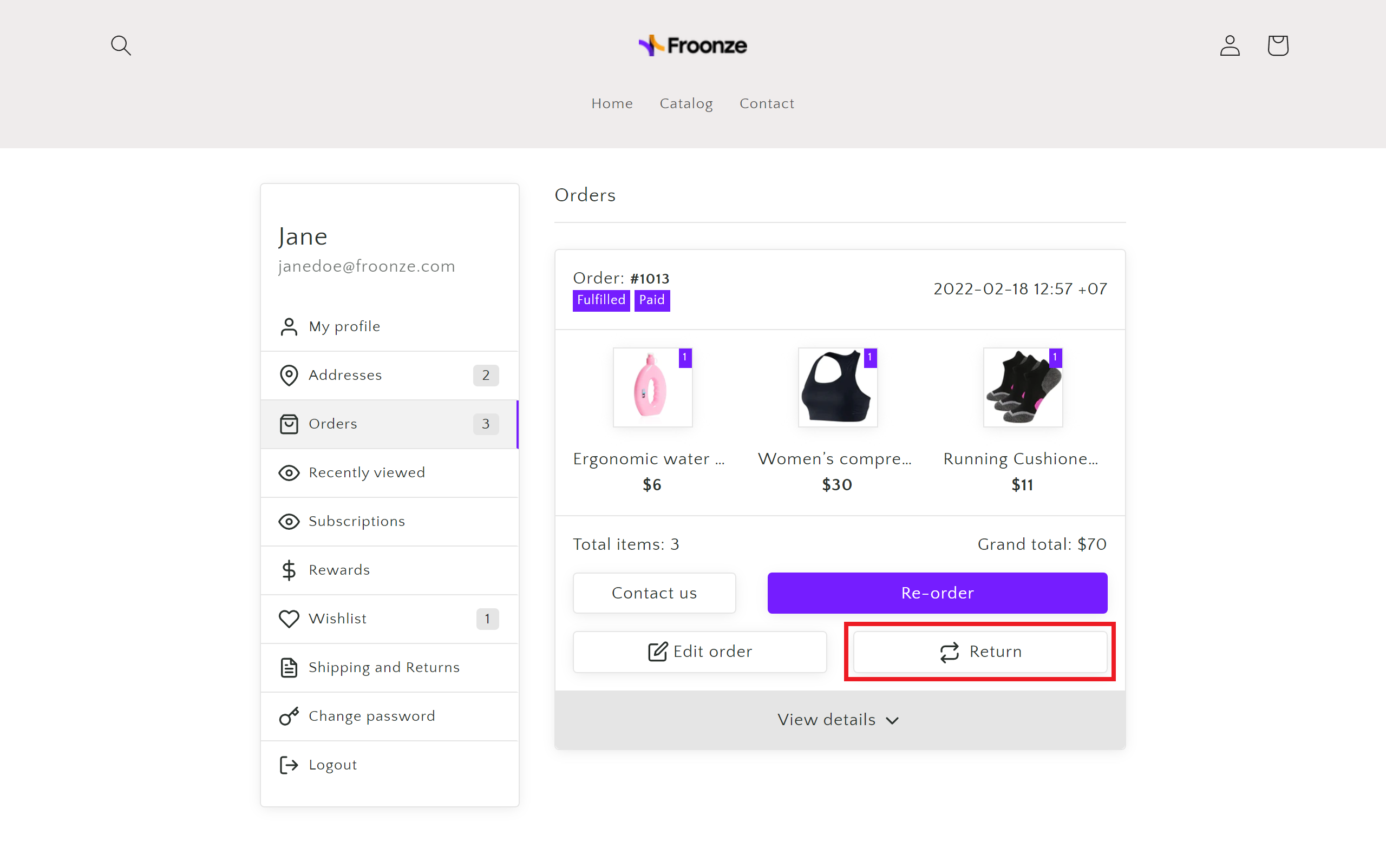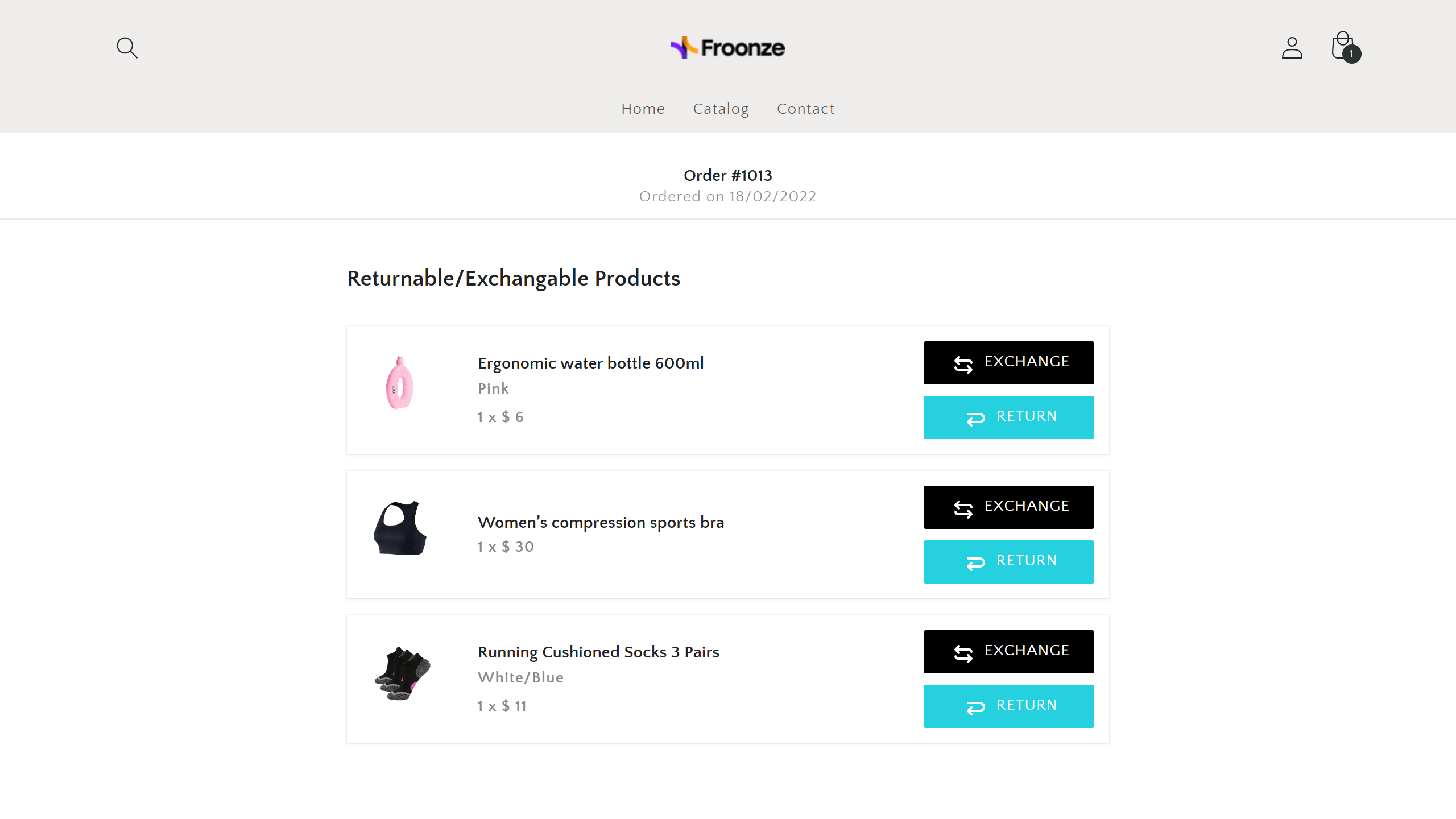Order returns by Return Prime
Froonze
Last Update 2 năm trước
Our integration with Order returns by Return Prime adds a Return buttons to each of the fulfilled orders in the history. Clicking on this button will take your customer to the Return/Exchange panel of this order provided by Return Prime.
To set it up just go to our Settings > Account Page > Integrations, select Return Prime, enable its toggle, and click on the Save button on top.
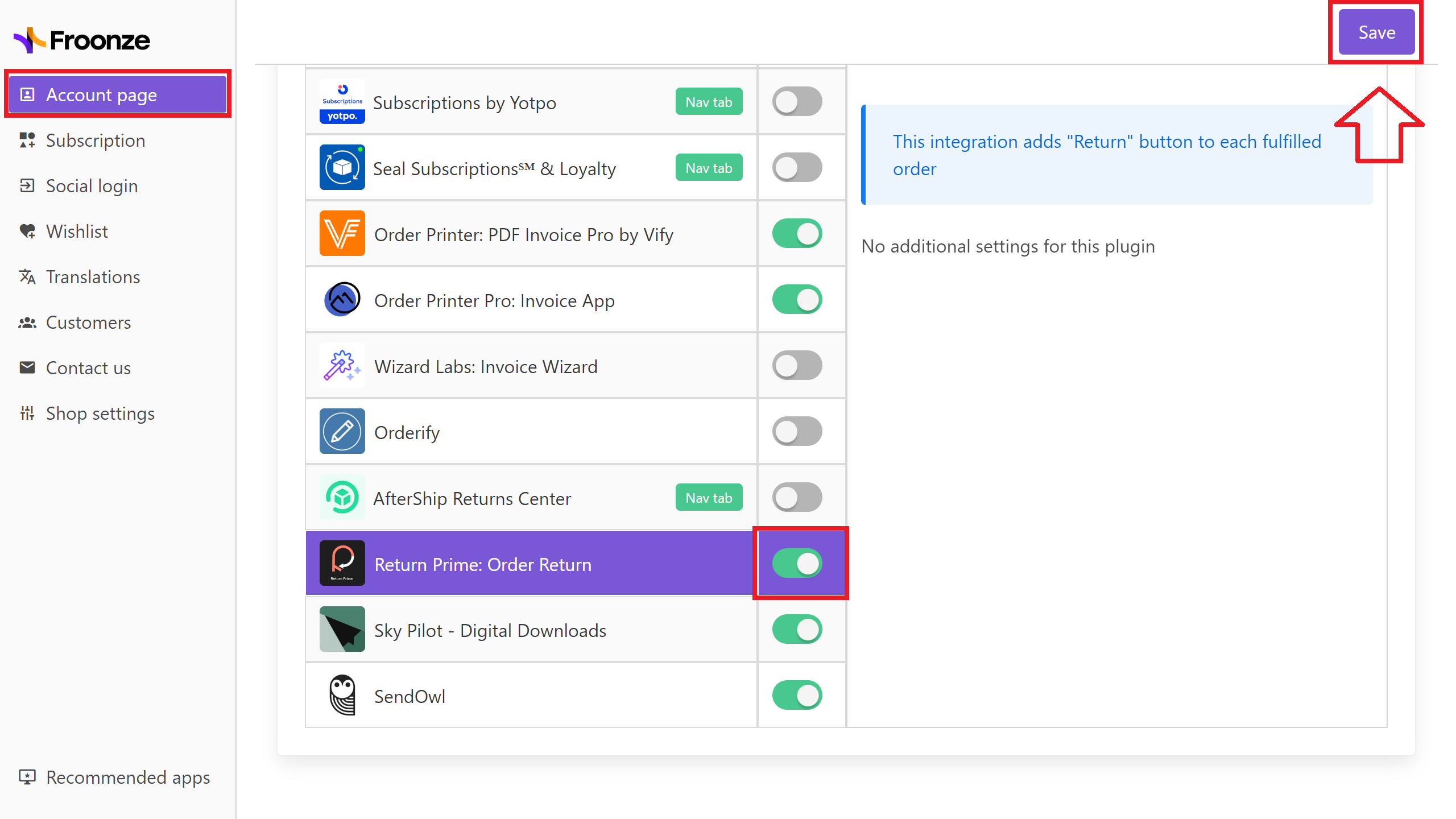
The Return button will now be visible in our Order History panel for fulfilled orders along the rest of the order information.